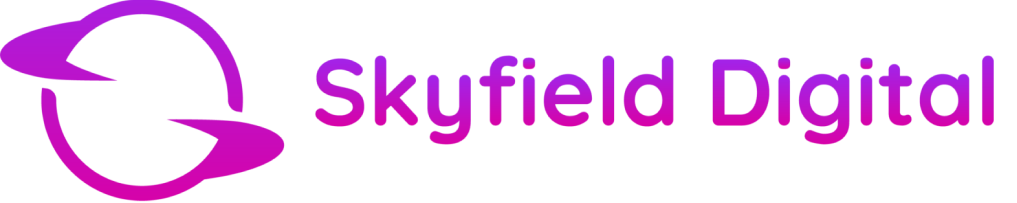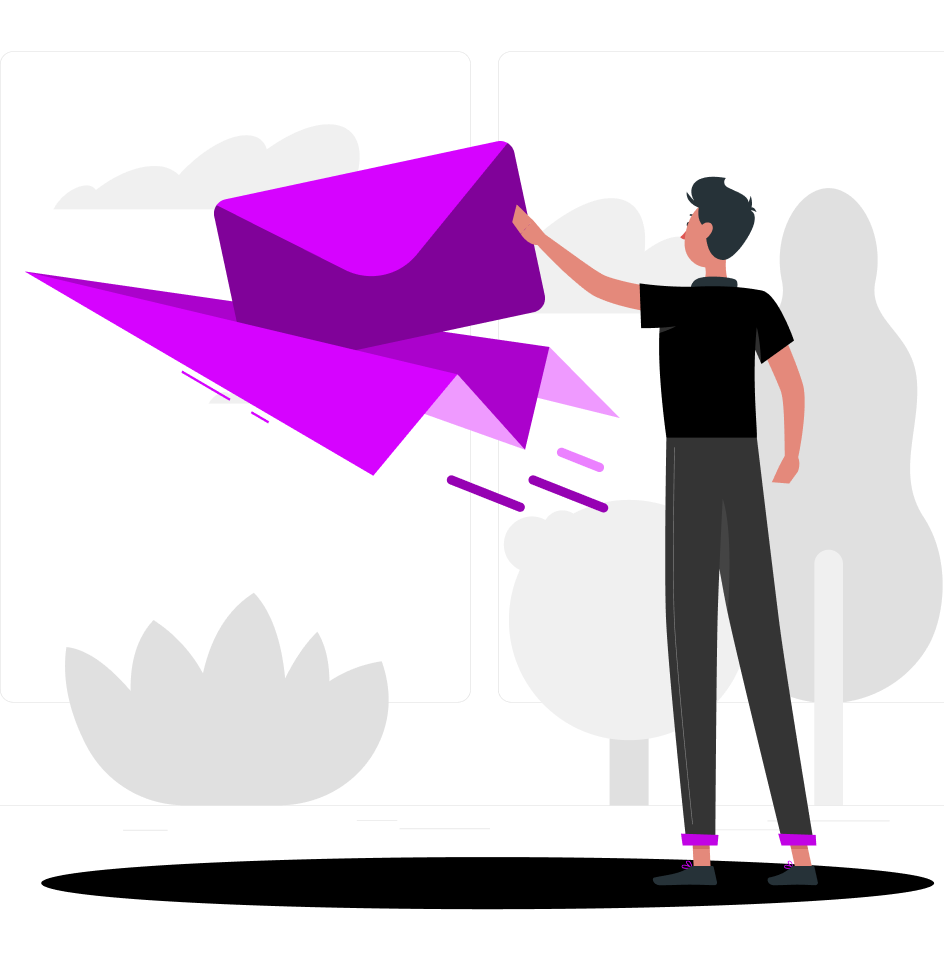Google Maps is a powerful tool that brings new customers to your door. But what if your restaurant isn’t showing up in Google Maps searches? It can be a frustrating experience that hurts your business. Here is why your restaurant isn’t ranking on Google Maps and how to rank better.
Why Your Restaurant is Not Ranking on Google Maps
You might think you are playing your cards right, but a few mistakes can undo all your hard work. Here are some reasons why your restaurant is not ranking on Google Maps.
Not Understanding How Google Maps Ranking Works
Google keeps the working of the algorithm close to its chest. SEO experts have pored over its documents to figure out three main factors to determine your location ranking on Google Maps. You can read about them in detail here.
- Relevance looks at how well your business matches what the user is searching for. It considers how well your listing matches search keywords before showing any results.
- Distance between your business and the user’s location or the area they’re searching for. It helps Google display your business in “near me” searches or when users specify a location in their query.
- Prominence is where Google checks your online presence before showing your business to users. Your restaurant page reviews or web mentions determine the rank.
Google’s algorithm combines these factors to decide which businesses to show and in what order. Understanding this is the first step to getting your business to rank higher on Google Maps.
Making Common Mistakes
Such common mistakes can be a death sentence for your rank on Google Maps.
- Keyword stuffing
- Fake or reviews
- Multiple business listing
- Inconsistent NAP
How to Rank Your Restaurant Better on Google Maps
Follow the steps given here to improve your rank on Google Maps.
Complete Your Business Profile
Google Maps pulls information about your business from your Google Business Profile. Incomplete or wrong information in the profile can hurt your ranking. Claim your Google Business Profile and update the information listed below.
- Your restaurant’s name, address, and phone number (NAP)
- Business hours
- Website URL
- Menu
- Photos of your restaurant and food
- Business description
- Services offered
Update this information if there are any changes. Even small updates can signal to Google that your profile is actively managed. Many restaurant owners create a basic profile but fail to get the best out of the features Google Business Profile offers. If your profile is not set up correctly, it can negatively affect your Google Map ranking.
Encourage Rating
Reviews influence your prominence score and affect users’ decisions to visit your restaurant. Having few or no reviews, predominantly negative ones, can severely impact your visibility on Google Maps. Many restaurant owners either don’t actively seek reviews or don’t know how to manage them effectively.
Actively encourage customers to leave reviews for your restaurant. You can ask them in person at the end of their meal or by placing signs in your restaurant with a QR code that leads to your review page. Make leaving a review as easy as possible. Create a short URL or QR code that leads directly to your Google review page.
Don’t be scared of negative reviews. You can use it to show that you value customer feedback and actively engage with your patrons. Apologize for their poor experience. Address their concern by making possible necessary changes to prevent similar problems.
Never buy fake reviews or post reviews of your restaurant. It violates Google’s policies and can result in severe penalties. If you think the best way to rank up in Google Maps is by tons of five-star ratings, you are looking at it wrong. Try to have authentic reviews that have been posted recently. It shows that your restaurant provides a good experience for diners.
Improve Local SEO
Don’t focus solely on your Google Business Profile at the expense of your website’s local SEO. It can make it difficult for Google to connect your website with your physical location and business type. Use location-based keywords throughout your website. Also, create individual location pages if you have multiple restaurants.
Add schema markup to your website. It helps search engines understand your content better. There are many schemas that you can choose for your use. The best part about schema is that it helps your page data appear in different formats when displayed within SERPs. Some of the most common ones are listed below.
- Knowledge panel will display contact information
- Knowledge graph provides links to your restaurant’s social profiles
- Local business information
- Your offered services, along with user review
A poorly designed or hard-to-navigate website can lead to a bad user experience. It can result in negative reviews or a high bounce rate. Users may be so frustrated that they may not take desired actions like making reservations or viewing your menu. Avoid such issues by improving your website’s backend. Optimize the image you have uploaded on the site. Also, remove redundant codes. Use tools like CDN or browser caching to make the page load quickly.
Take care to optimize your website for mobile devices. Google prioritizes mobile-friendly websites in its rankings. A website that loads quickly and is properly formatted for mobile devices outperforms those that don’t. You can use tools like Google’s PageSpeed Insights to identify and fix speed issues.
You can add a blog section to your restaurant’s website. It can keep patrons updated about industry trends or interesting recipes. Blog posts can be hooked up with industry-specific keywords that appear in SERPs. Aim for long tail as well as short tail keywords organically. Pay attention to keep your content free from fluff. Write clearly with a human touch to connect with your audience. If writing is not your forte, you can always get professional help.
Local SEO done right will help your site appear higher in SERPs. Improving your click-through rate can improve your Google Maps ranking.
Stay Active on Google Business Profile
An inactive Google Business Profile can lead the search engine to believe your business is no longer operational. It will push you down in Google Maps ranking. You must remain engaged with your customers to rank better in local searches.
Post updates regularly on your restaurant’s business page. You can include new menu items or seasonal specials. Promote upcoming events happening in your restaurant. Encourage your customers to leave reviews and testimonials as well. Make it a point to respond to those reviews promptly.
Answer FAQs that your patrons may have. If there are no questions on your page, add some yourself. Google displays the “People Also Ask” section with every search query. Appearing on such results can bring a nice boost to your website visits.
Use Google Map Features
Google Maps offers several features to make your listing more attractive and informative. As a restaurant owner, being aware of all the features available on Google Maps and using them fully can benefit your business. Add the following details to your listing to make it appear higher in Google Maps.
- Menu with prices
- Photos of popular dishes
- Booking or ordering links
- Frequently Asked Questions (FAQs)
- Attributes of your restaurant (Outdoor seating, wheelchair accessible, vegan, etc.)
- Services offered
- Updates directly from Google Posts
These features can make your Google listing more engaging to your patrons. It is a surefire way of improving your visibility in Google Maps ranking.
Get Local Citations
Local citations help build trust with Google and improve your local search visibility. When your NAP data appears on local business directories or websites, it is a valuable signal that can boost their Google Maps ranking.
List your business with online or industry-specific directories—partner with local food delivery services to expand your reach. Be active in seeking mentions in local news articles or blogs. You can even volunteer to guest post! Invite local influencers or food bloggers to visit your restaurant. Ask them to provide an honest take on their experience while dining. These tiny steps can reap huge dividends for the visibility of your business.
Don’t Ignore Google Insights
Google provides valuable data about how people find and interact with your business listing. Ignoring this information means missing out on opportunities to improve your ranking and attract more customers. Act on the data provided by the insight to form a strategy. It can be the tiny seed that grows your business into a huge tree.
Keep an eye on the search queries that lead people to your listing. Are there popular terms you’re not targeting in your business description or website? Check customer actions to figure out what works best for you. Google insights can provide a trove of data that you can use to refine your Maps strategy.
Improving your Google Maps ranking can bear fruits for your restaurant business. Speak to our experts by phone at (203) 226-8795, fill out our contact form, or email us to see tangible results that help your restaurant rank organically.