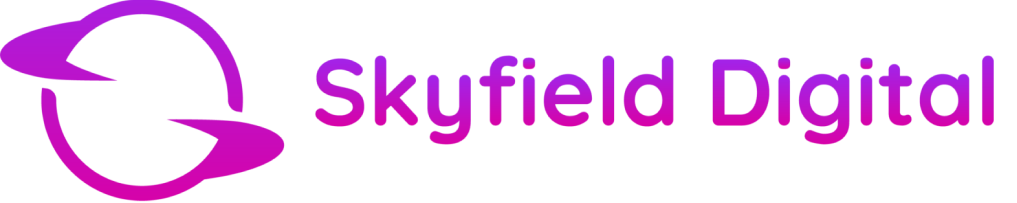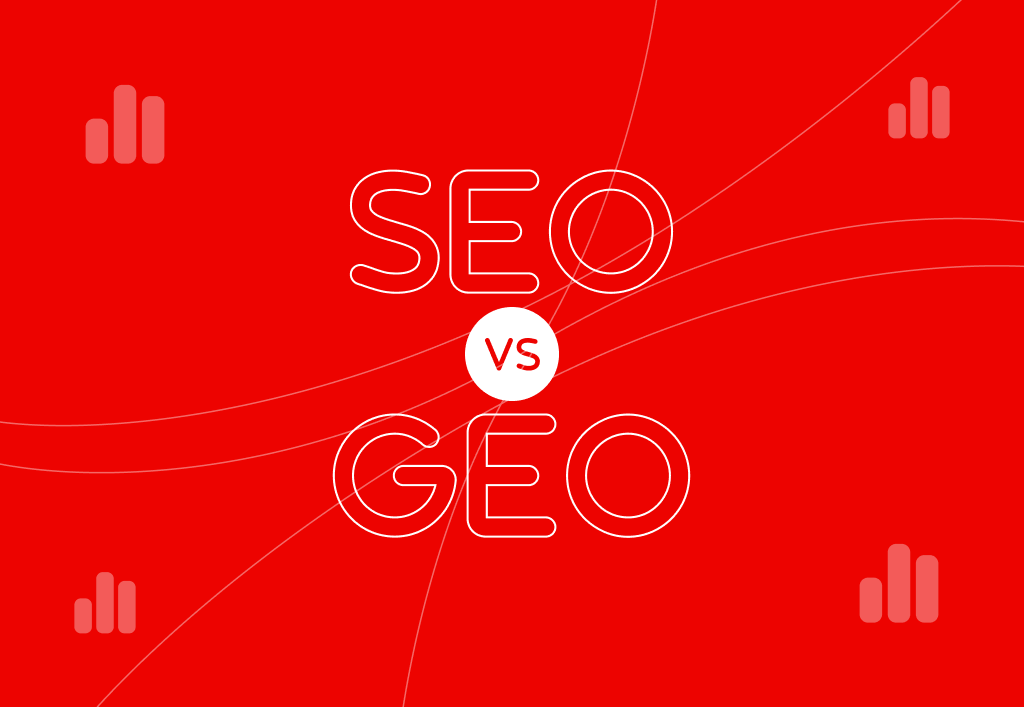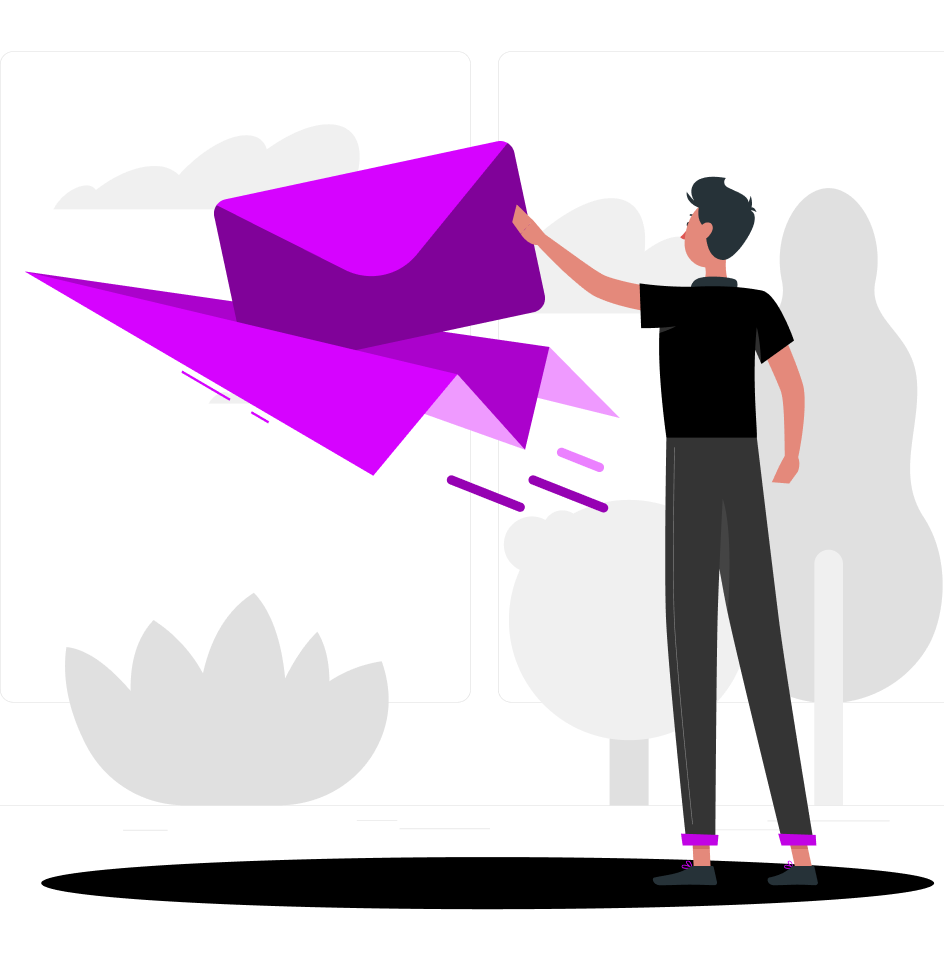Why Mongoose Is a Go-To for Node.js Developers
When working with MongoDB in a Node.js environment, Mongoose is often the library of choice. It provides a straightforward, schema-based solution to define the shape of your data and interact with your database using familiar JavaScript syntax. One of the most critical aspects of using Mongoose effectively is understanding how to define schemas and apply the correct mongoose types. These types not only dictate what kind of data is allowed in each field but also help enforce validation, defaults, and relationships between documents.
In this guide, we’ll walk you through what Mongoose types are, why they matter, and how to define them properly to create robust, predictable data structures in your Node.js applications.
What Are Mongoose Types?
Mongoose types refer to the various data types that can be used within a schema definition. These types act as blueprints that tell Mongoose and MongoDB what kind of data each field should hold. By defining specific mongoose types in your schema, you gain greater control over your data model. This allows you to prevent errors, enforce structure, and streamline database operations.
In simple terms, when you create a schema in Mongoose, you’re creating a model that mirrors your intended database structure. Every field within that model must be assigned a type, such as String, Number, Boolean, Date, or even a custom type like ObjectId or Array. These mongoose types ensure that each document adheres to the structure you define.
Basic Mongoose Types and Their Usage
The most common mongoose types include String, Number, Boolean, Date, Buffer, ObjectId, Mixed, and Array. Each type comes with its own set of options for default values, validation rules, and constraints. Understanding how and when to use each of these types is essential for building accurate and functional data models.
For instance, a String type can be used for names, emails, and other textual data. You can apply built-in validators to limit length or require a minimum number of characters. A Number type can be used for prices, quantities, or ratings, with options to set min and max values. Boolean types are perfect for true/false flags like isActive or isAdmin, helping control logic flow in your application.
When it comes to dates, the Date type is ideal for timestamps, scheduling, or tracking changes over time. The Buffer type is used for storing binary data like images or files. ObjectId is used for referencing other documents within your database, supporting relationships between collections. The Mixed type allows for flexibility, letting you store any kind of value, while Arrays can store a list of any of the above types, including nested schemas.
Creating a Schema in Mongoose
Defining a schema with mongoose types starts with importing the Mongoose library and initializing a schema object. Each field is defined with a key and a type, and you can also add options like required, default, or enum to refine the behavior of that field. Once your schema is defined, you can create a model from it and use that model to create, read, update, and delete documents in your MongoDB collection.
For example, let’s say you’re building a user profile model. You might include a String for the user’s name, an Email field validated with regex, a Date for their registration, and a Boolean to indicate whether their account is active. All these fields are defined using specific mongoose types, providing both structure and safety to your application.
This structure also enhances data validation. If a user attempts to submit a form with the wrong data type—such as a number where a string is expected—Mongoose will catch that error before it ever touches the database. That level of type enforcement keeps your data consistent and reduces the chances of bugs and failed queries later down the line.
Extending Mongoose with Custom Types
While the built-in mongoose types cover most use cases, there are scenarios where custom data types or schemas are needed. Mongoose allows you to define subdocuments and embed other schemas within fields. This is particularly useful for modeling complex data structures like order histories, comment threads, or nested product attributes.
Custom validators can also be applied to mongoose types. These functions allow you to define business-specific logic for data validation. For example, you might require that a phone number match a specific pattern, or that an age field is only accepted if the user is over 18. Custom validation adds an extra layer of integrity to your data model that goes beyond basic type checking.
In addition, virtual types can be used to create fields that don’t get stored in the database but can be accessed like any other property. This is great for computed values or formatted output that relies on other fields in the schema.
Why Mongoose Types Improve Application Performance
Using defined mongoose types not only improves data quality but also boosts application performance. With clear expectations on the shape and type of data, queries become more efficient and faster to execute. Indexes can be applied to specific types to optimize read operations, and schema-level configurations like timestamps and versioning can enhance data tracking and auditing.
Moreover, having a strongly-typed schema means your application code becomes more predictable and easier to debug. Instead of handling random, unstructured data at runtime, you can rely on the schema to enforce rules and constraints automatically. This results in fewer edge cases, cleaner code, and better scalability.
In team environments, well-defined mongoose types also improve collaboration. Developers can easily understand the data structure just by reading the schema. This consistency helps reduce errors when multiple people are working on the same codebase and ensures that everyone is building on the same foundation.
Mongoose Types and Real-World Use Cases
Whether you’re building an eCommerce platform, a CRM system, or a content management tool, mongoose types form the backbone of your data structure. Every product, user, order, or message can be mapped out using a combination of Mongoose schemas and types. This allows for fast development cycles and reliable integrations with APIs, front-end applications, and admin dashboards.
Real-world examples include defining a schema for a blog post with mongoose types like String for the title, Date for the published date, Array for tags, and ObjectId to reference the author. For an inventory system, you might use Number for quantities, Boolean for in-stock status, and nested schemas for supplier details. In every scenario, the flexibility and structure provided by mongoose types make them a vital part of your development toolkit.
Getting Started with Mongoose the Right Way
If you’re new to Mongoose or want to refine your current database structure, start by reviewing your existing schemas. Make sure that every field has a clearly defined type and that you’re using the right options for validation and defaults. Take advantage of subdocuments, virtual fields, and custom validators to enhance functionality and maintain data consistency.
Understanding and implementing mongoose types is not just a best practice—it’s a requirement for scalable, maintainable application development. If your schemas are poorly defined or lack type validation, you’re setting yourself up for data inconsistencies and bugs that are harder to fix later.
Trust Skyfield Digital for Technical SEO and Development Guidance
At Skyfield Digital, we work with developers and tech-driven businesses to implement smart, scalable solutions—from technical SEO to full-stack development strategy. Whether you need help structuring your backend for performance or optimizing your data layer for search engines, we bring clarity and execution to complex challenges.
If you’re building a Node.js application and want to get the most out of MongoDB, understanding mongoose types is the first step. Let us help you build a database structure that is not only efficient but also future-proof.