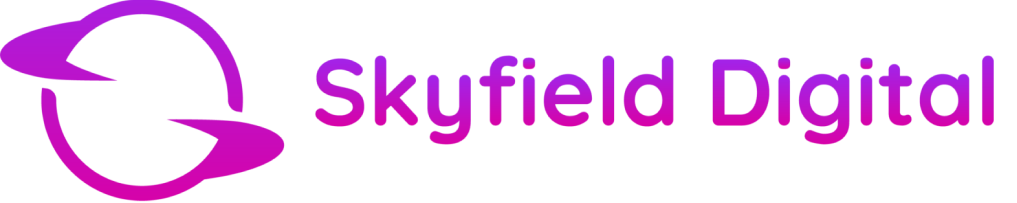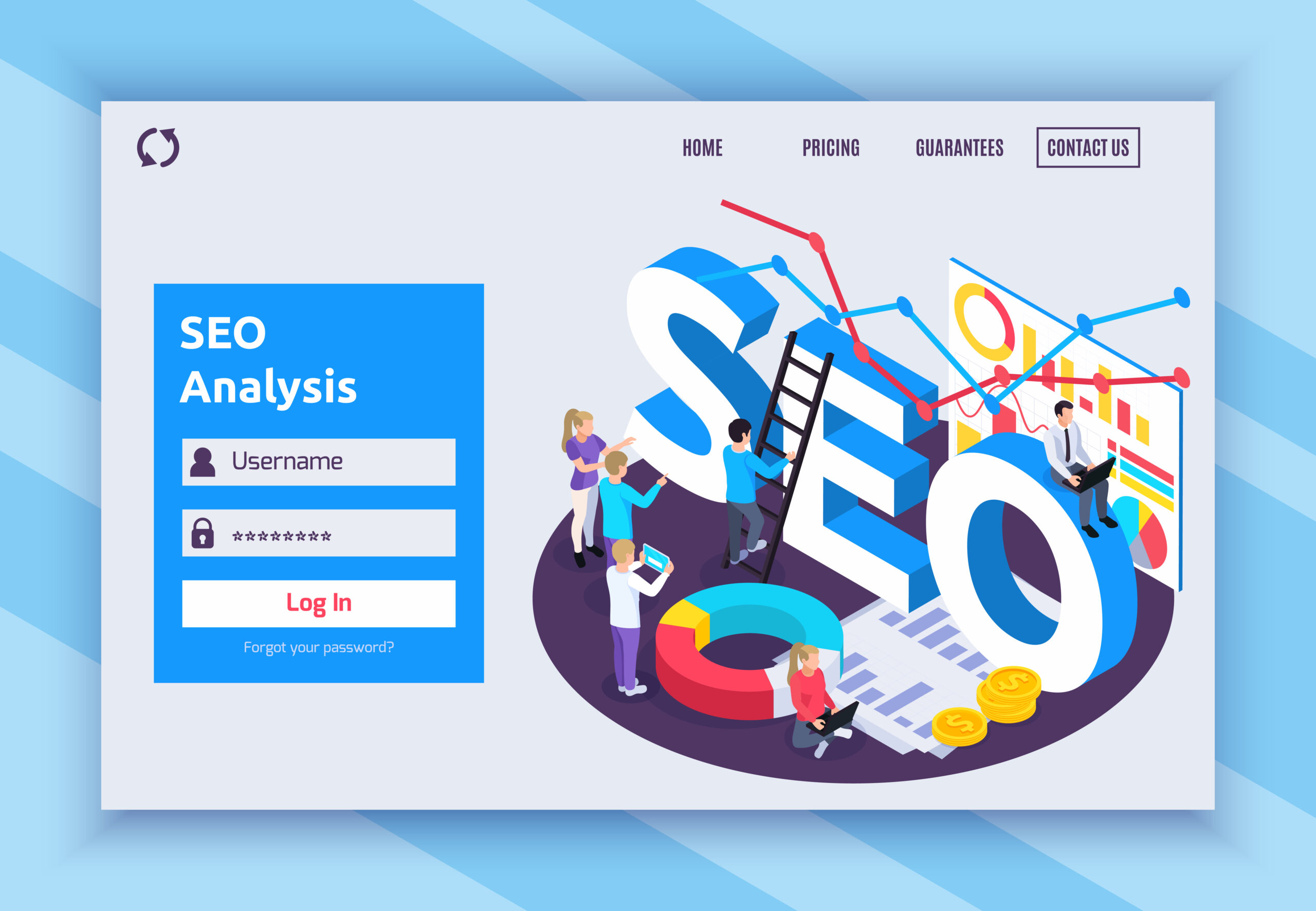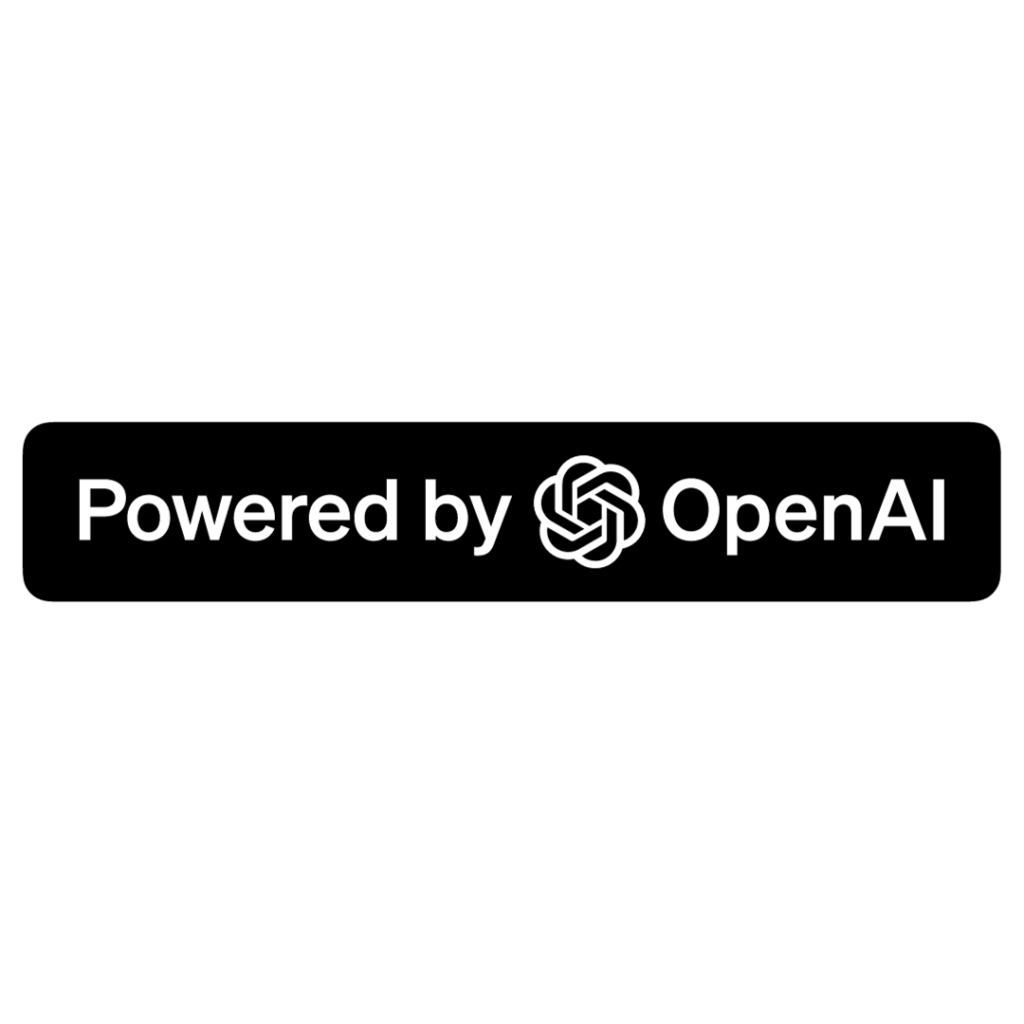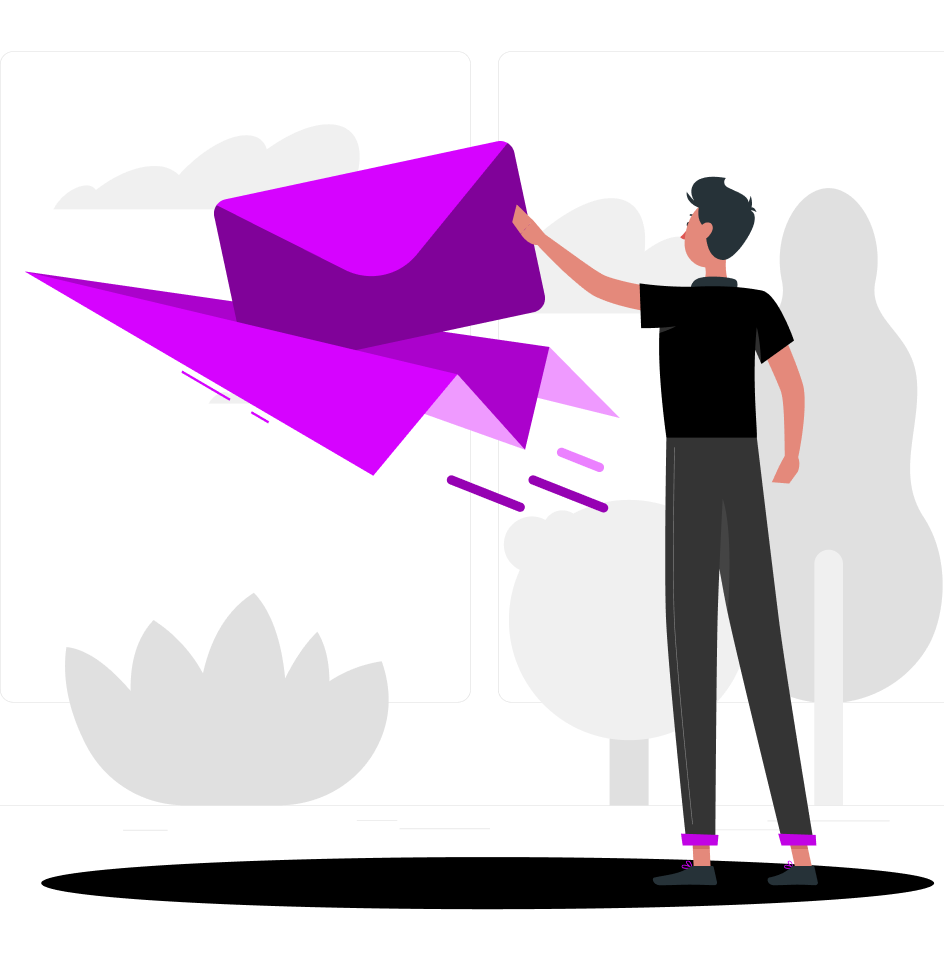Duplicate meta descriptions are a common issue that can hinder your website’s SEO performance. When multiple pages have identical or missing meta descriptions, it sends mixed signals to search engines about your content. Understanding how to fix duplicate meta descriptions is critical if you want to improve your site’s visibility in search engine results pages and deliver a better user experience. This guide will walk you through what causes duplicate meta descriptions, how they impact your SEO, and the practical steps you can take to resolve the problem and keep it from happening again.
What Are Meta Descriptions?
A meta description is an HTML attribute that provides a brief summary of a web page. It appears below the page title in search engine results and gives users a preview of the content. While meta descriptions don’t directly impact search rankings, they play an important role in attracting clicks from users. A well-crafted meta description can improve your click-through rate, which indirectly benefits your SEO by signaling to search engines that your content is relevant and engaging.
Why Duplicate Meta Descriptions Are a Problem
Duplicate meta descriptions occur when two or more pages on your website have the same or very similar descriptions. This often happens when websites use templates or automated content management systems without customizing the metadata for each page. Duplicate meta descriptions confuse search engines and users alike. For search engines, it becomes challenging to determine which page is the most relevant for a given query. For users, identical descriptions can make it difficult to decide which result to click on, especially if the pages serve different purposes.
Identifying Duplicate Meta Descriptions
To start fixing the issue, you first need to find out which pages on your site are affected. One way to do this is by using tools like Google Search Console. Within Search Console, navigate to the reports that highlight HTML improvements. If there are duplicate meta descriptions detected, they will be listed along with the affected URLs. Another method is to use a website crawler tool that scans your site and highlights metadata issues, including duplicates and missing tags.
Once you’ve identified the pages with duplicate meta descriptions, the next step is to understand why the duplication is happening. For many websites, especially those using content management systems like WordPress or eCommerce platforms, templates may automatically generate the same description for multiple pages. In other cases, it could be a result of lazy content creation or oversight during website development.
How to Fix Duplicate Meta Descriptions
The most straightforward way to fix duplicate meta descriptions is to manually write unique descriptions for each page. Each meta description should reflect the specific content and intent of that page. If you’re dealing with a large website, start by prioritizing your most important pages, such as those with the highest traffic or conversion potential. Over time, work through the rest of your site to eliminate all duplicate descriptions.
If your website uses templates to generate meta descriptions, consider customizing those templates to pull in unique content dynamically. For example, eCommerce websites can include product names, categories, and unique selling points in their descriptions to differentiate one product page from another. Custom coding or advanced plugins can help automate this process while ensuring that each meta description remains distinct.
It’s also important to make sure that each meta description stays within the recommended length, which is generally between 150 and 160 characters. This ensures that the full description displays properly in search results and provides enough information to entice clicks. Avoid keyword stuffing, and instead focus on writing natural, compelling summaries that clearly communicate what the page offers.
Preventing Future Duplication
Fixing existing duplicate meta descriptions is only part of the solution. To maintain a healthy SEO profile, you also need to put processes in place to prevent future duplication. This might involve setting up automated checks as part of your content publishing workflow, training your team on the importance of unique metadata, or implementing SEO plugins that alert you to duplication issues in real time.
Conducting regular SEO audits can help catch metadata problems early. These audits should include a review of all meta descriptions to ensure uniqueness, relevance, and clarity. As your site grows and you publish new content, it’s crucial to make metadata review a consistent part of your process.
Benefits of Fixing Duplicate Meta Descriptions
When you fix duplicate meta descriptions, you create a clearer and more appealing presence in search results. Unique descriptions make it easier for search engines to understand the purpose of each page and to serve them appropriately to users based on their search intent. For your audience, customized meta descriptions offer more relevant and enticing summaries that increase the likelihood of clicks.
Improved click-through rates are often the most immediate benefit of resolving this issue. When users see distinct, informative descriptions that match their search queries, they are more likely to engage with your content. Higher engagement signals to search engines that your site is valuable, which can contribute to better rankings over time.
Additionally, addressing duplicate meta descriptions demonstrates attention to detail and commitment to providing a better user experience. This is especially important for businesses and brands that rely on online visibility to generate leads or sales. A well-optimized site not only performs better in search engines but also builds trust with users who perceive it as professional and reliable.
Final Thoughts
Learning how to fix duplicate meta descriptions is a fundamental part of any effective SEO strategy. While it may seem like a small detail, ensuring that each page on your site has a unique and relevant meta description can significantly improve your site’s performance in search results. By identifying duplicate issues, customizing each description to match page content, and putting systems in place to prevent future problems, you create a stronger, more search-friendly website.
As with all SEO practices, consistency is key. Regularly audit your site, keep metadata updated, and continue refining your descriptions to match changes in content and user behavior. These efforts will pay off in improved visibility, better engagement, and ultimately, more success for your website.