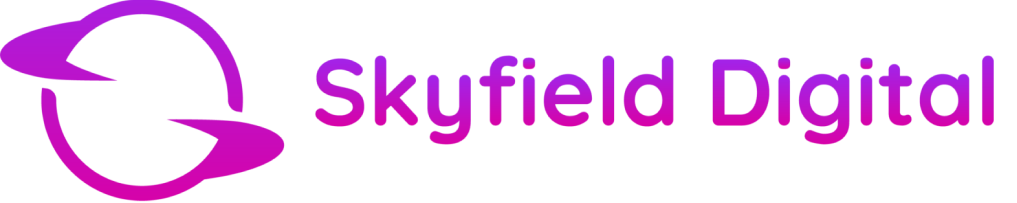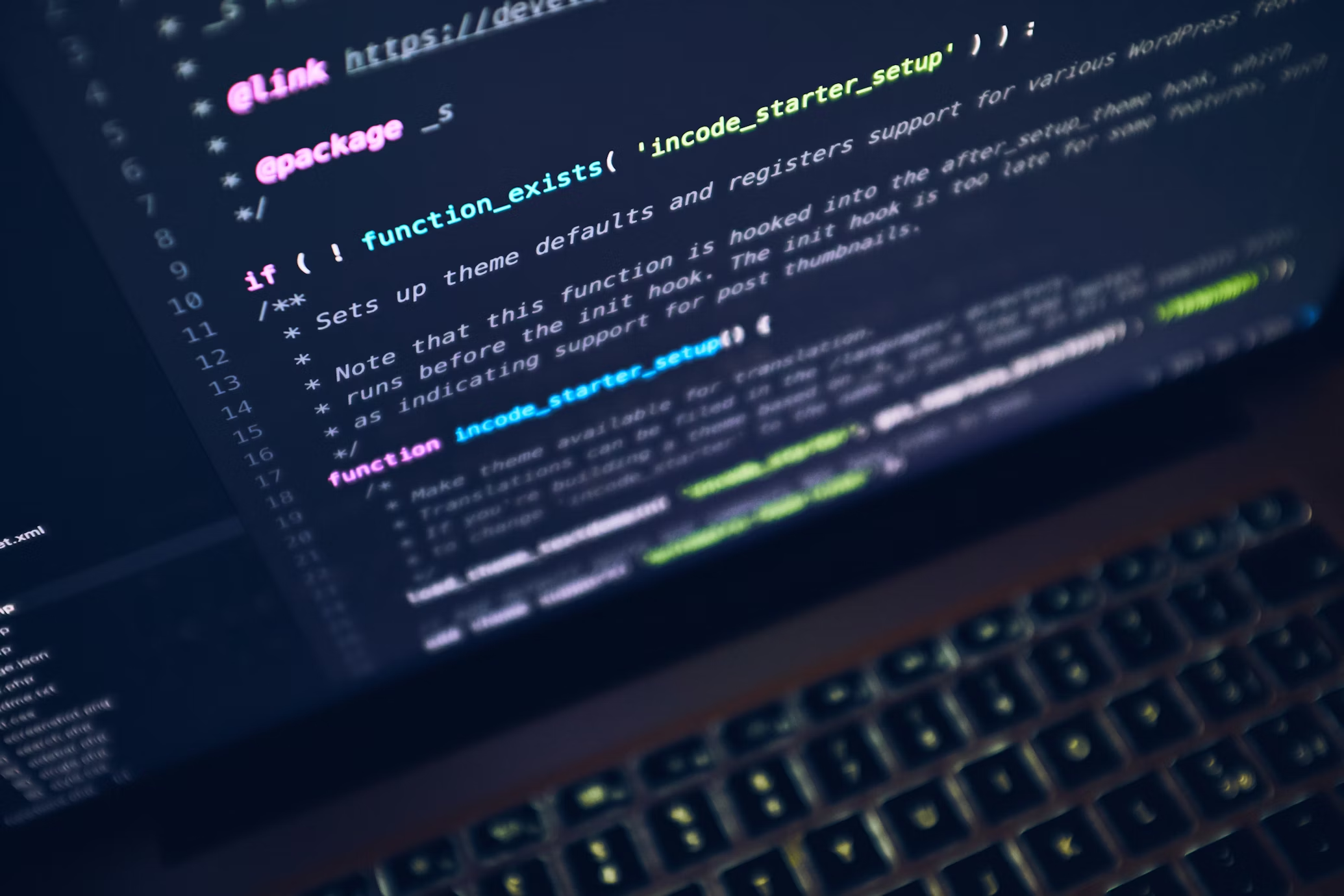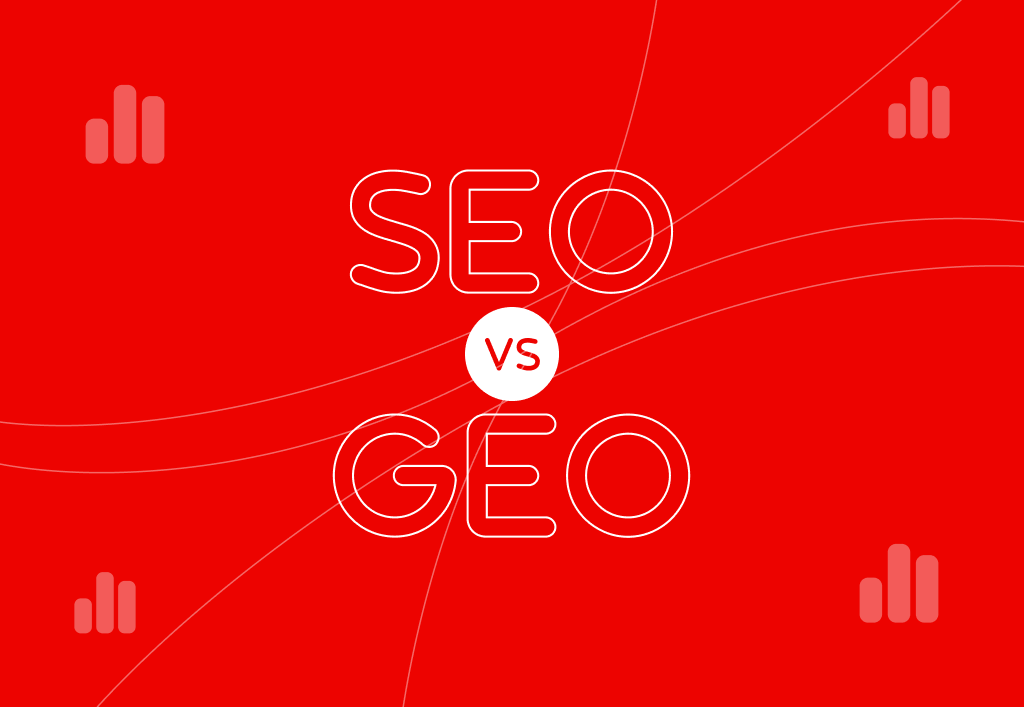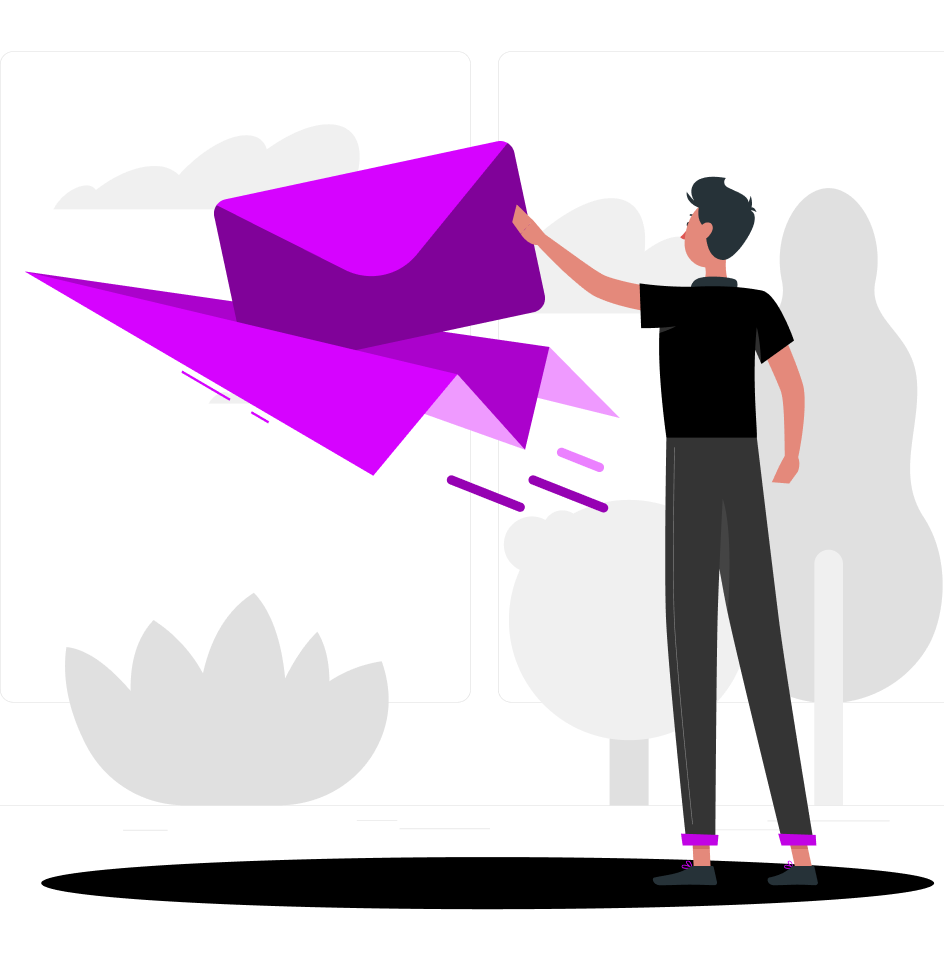Mongoose, an ODM (Object Document Mapper) for MongoDB and Node.js, allows you to define schemas to structure your data. Here are the common Mongoose schema types and their implementation in detail.
String
The String type in Mongoose stores textual data such as names, addresses, and descriptions. It is a common schema type when dealing with string-based data. Mongoose allows you to customize string fields using options such as required for validation, trim to remove unnecessary spaces, and default to set fallback values. Strings also support options like minlength and maxlength to control the input size, and you can easily apply methods to transform strings to uppercase or lowercase using uppercase or lowercase properties.
String fields often work well with custom validators or regular expressions for input validation. You can also define indexes on string fields to optimize searches, especially for querying large collections.
Example:
const mongoose = require(‘mongoose’);
const userSchema = new mongoose.Schema({
name: {
type: String,
required: true,
minlength: 3
},
email: {
type: String,
required: true,
unique: true,
match: /.+\@.+\..+/
}
});
Number
The Number type in Mongoose is designed to store numeric values, such as age, price, ratings, or any quantitative data. It supports validation features like min and max to ensure values stay within a specific range. It also allows for setting a default value if no data is provided. Numeric fields can handle integers and floating-point numbers. You can also use built-in validation for correct data entry and avoid unexpected calculations or logic errors.
This type integrates with MongoDB’s numeric operators to perform aggregation, sorting, or mathematical calculations. It is a good choice for data requiring numerical processing, such as product pricing, financial statistics, or performance metrics.
Example:
const productSchema = new mongoose.Schema({
price: {
type: Number,
required: true,
min: 0
},
stock: {
type: Number,
default: 0
}
});
Boolean
The Boolean type represents true or false values in a Mongoose schema. This type is essential when implementing fields that require binary decisions, such as a user’s active status, email verification flag, or feature toggles within an application. By setting a default value, like true or false, there will be a consistent behavior when no value is explicitly provided. Boolean fields are helpful for logical operations and conditions, as they allow quick checks in application logic.
Boolean values also improve query performance by simplifying filtering and indexing. For example, querying for all active users or disabled features is much faster when using indexed Boolean fields.
Example:
const settingsSchema = new mongoose.Schema({
isAdmin: {
type: Boolean,
default: false
},
emailVerified: {
type: Boolean,
required: true
}
});
Date
The Date type stores date and time values in a Mongoose schema. It is useful for timestamps, creation dates, and deadlines. Mongoose makes working with dates simple by allowing default values, such as setting the current date using Date.now. This type is helpful for tracking when a document was created, updated, or scheduled for an event. You can use MongoDB’s date operators to query, filter, and sort documents based on date ranges, such as finding records created within the last 7 days.
The Date type integrates with libraries like Moment.js or native JavaScript Date methods. It is useful for time-sensitive applications such as scheduling platforms, event management systems, or logging activities.
Example:
const eventSchema = new mongoose.Schema({
eventDate: {
type: Date,
required: true
},
createdAt: {
type: Date,
default: Date.now
}
});
Array
The Array type in Mongoose is used to store lists of values. Arrays can contain any data, including strings, numbers, or objects. For example, an array might store tags for a blog post, a list of friends in a social network, or multiple email addresses for a contact. Mongoose allows arrays to be deeply nested and supports built-in modification methods, such as adding or removing items, pushing new values, or filtering elements. This type can represent structured, list-based data in applications.
The Array can contain subdocuments to nest entire objects within a single document. It is useful when a single record requires related yet independent data, such as product reviews, comments on a post, or order items in an e-commerce application.
Example:
const blogSchema = new mongoose.Schema({
tags: {
type: [String],
default: []
},
ratings: {
type: [Number]
}
});
ObjectId
The ObjectId type is used to reference other documents within a MongoDB collection. It serves as a foreign key to establish parent-child relationships, such as a user having multiple posts or orders. Mongoose automatically generates ObjectId values for _id fields; each document has a unique identifier. This type is commonly used with the ref option to enable population, where referenced documents can be fetched in queries.
ObjectId is useful for creating relationships in MongoDB and supports efficient lookups and joins. Using populate, you can retrieve and link related data. It avoids the need for manual joins or multiple queries. ObjectId helps build complex, relational data structures in applications like blogs, e-commerce platforms, and user management systems.
Example:
const mongoose = require(‘mongoose’);
const Schema = mongoose.Schema;
const commentSchema = new Schema({
user: {
type: Schema.Types.ObjectId,
ref: ‘User’,
required: true
},
content: String
});
Mixed
The Mixed type is the most flexible schema type in Mongoose as it allows storage of any data type without restrictions. This type can be used for unpredictable schemas, such as storing dynamic fields or unstructured data. For example, Mixed can store JSON objects, arrays, strings, or numbers for content that does not fit into a predefined schema structure.
The Mixed type sacrifices strict validation and type enforcement. While it provides flexibility, overusing Mixed can reduce the benefits of schema definition and data consistency. Therefore, it is best suited for scenarios like prototyping, dynamic content storage, or applications requiring highly flexible data structures.
Example:
const flexibleSchema = new mongoose.Schema({
metadata: {
type: mongoose.Schema.Types.Mixed,
default: {}
}
});
Buffer
The Buffer type is used to store binary data in a Mongoose schema. It suits fields requiring file storage, image data, or encoded information such as cryptographic keys. This type helps you store non-textual data in a MongoDB document. It makes it easy to embed small binary files directly in the database. So, the Buffer type provides a flexible and efficient solution for applications like file uploads, avatar images, or encrypted data.
Buffer fields can be manipulated or transformed — processing or converting binary data before saving or after retrieving is possible. This type can store small binary content where quick access is necessary. You can combine this type with libraries for image or encryption handling.
Example:
const fileSchema = new mongoose.Schema({
fileName: String,
data: Buffer
});
Map
The Map type in Mongoose stores key-value pairs where the keys are strings, and the values can be of any type. This type is useful when storing dynamic or unpredictable fields in a document, such as settings, metadata, or localized content where the exact structure may vary. Unlike an Object, a Map explicitly informs Mongoose that the field will be used as a key-value store. It offers better performance and clarity when dealing with dynamic fields. For example, a Map could store translations for text, with each key representing a language code and its value being the translated string.
The Map type provides methods like get, set, and has. It is a good choice for applications requiring structured flexibility without sacrificing performance. So, you can manage variable-length fields and dynamic structures while retaining control over their schema.
Example:
const mapSchema = new mongoose.Schema({
socialLinks: {
type: Map,
of: String // Keys are strings, values are strings
}
});
Decimal128
The Decimal128 type is designed to store high-precision decimal numbers in MongoDB. It can be used for financial, scientific, or other applications requiring accurate decimal value handling. Unlike the Number type, which can introduce rounding errors when dealing with floating-point numbers, Decimal128 provides precise storage and calculations of decimal values, such as currency amounts, tax rates, or measurements. This type eliminates common issues with floating-point arithmetic, making it essential for systems where accuracy is critical.
Decimal128 brings accurate comparisons and mathematical operations. However, since Decimal128 is stored as a BSON-specific data type, you may need to explicitly convert it to standard JavaScript numbers or strings when working with it in application logic.
Example:
const transactionSchema = new mongoose.Schema({
amount: {
type: mongoose.Types.Decimal128,
required: true
}
});
Enum
The Enum option in Mongoose is a validation feature used with the String type. It can restrict the possible values for a field to a predefined set of options. Fields like user roles (e.g., admin, user, editor) or order statuses (e.g., pending, shipped, delivered) can use it. You can limit the field to specific values and avoid storing invalid or inconsistent data in the database.
The Enum type can accept only predefined values. It can reduce errors caused by typos or incorrect data inputs. It simplifies validation and makes querying data more predictable.
Example:
const userSchema = new mongoose.Schema({
role: {
type: String,
enum: [‘user’, ‘admin’, ‘moderator’], // Allowed values
default: ‘user’
}
});
Combining Schema Types
Example:
const mongoose = require(‘mongoose’);
const userSchema = new mongoose.Schema({
name: { type: String, required: true },
email: { type: String, unique: true, required: true },
password: { type: String, required: true },
age: { type: Number, min: 18 },
roles: { type: [String], enum: [‘user’, ‘admin’, ‘editor’], default: [‘user’] },
profilePicture: { type: Buffer },
isActive: { type: Boolean, default: true },
createdAt: { type: Date, default: Date.now }
});
const User = mongoose.model(‘User’, userSchema);
module.exports = User;
How to Implement a Mongoose Schema
Here are all the steps to implement a Mongoose schema from scratch.
Step 1: Install Mongoose
npm install mongoose
Step 2: Define and Export a Schema:
const mongoose = require(‘mongoose’);
// Define the schema
const userSchema = new mongoose.Schema({
name: { type: String, required: true },
email: { type: String, required: true, unique: true },
age: { type: Number, min: 0 },
createdAt: { type: Date, default: Date.now },
});
// Create a model
const User = mongoose.model(‘User’, userSchema);
module.exports = User;
Step 3: Connect to MongoDB
const mongoose = require(‘mongoose’);
const User = require(‘./models/User’); // Adjust path as needed
mongoose.connect(‘mongodb://localhost:27017/mydatabase’, {
useNewUrlParser: true,
useUnifiedTopology: true,
});
mongoose.connection.once(‘open’, () => {
console.log(‘Connected to MongoDB’);
});
Step 4: Use the Model
const newUser = new User({ name: ‘Roy’, email: ‘[email protected]’, age: 25 });
newUser.save()
.then(() => console.log(‘User saved!’))
.catch((err) => console.error(err));
A well-crafted Mongoose schema provides the foundation for a robust database, and a proper SEO plan builds your online presence. Don’t let your hard work go unnoticed; partner with us and watch your rankings improve. Contact us today to discover how we can boost your online presence and turn visitors into loyal customers. Let’s build your success story together!