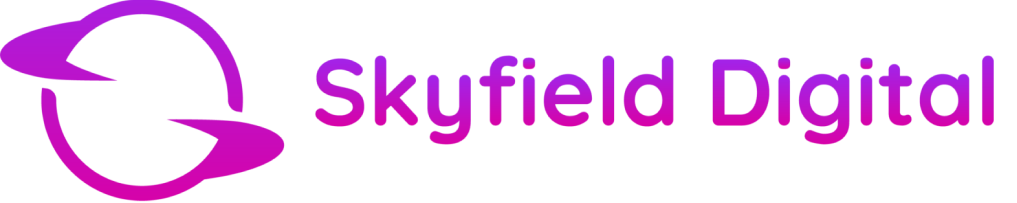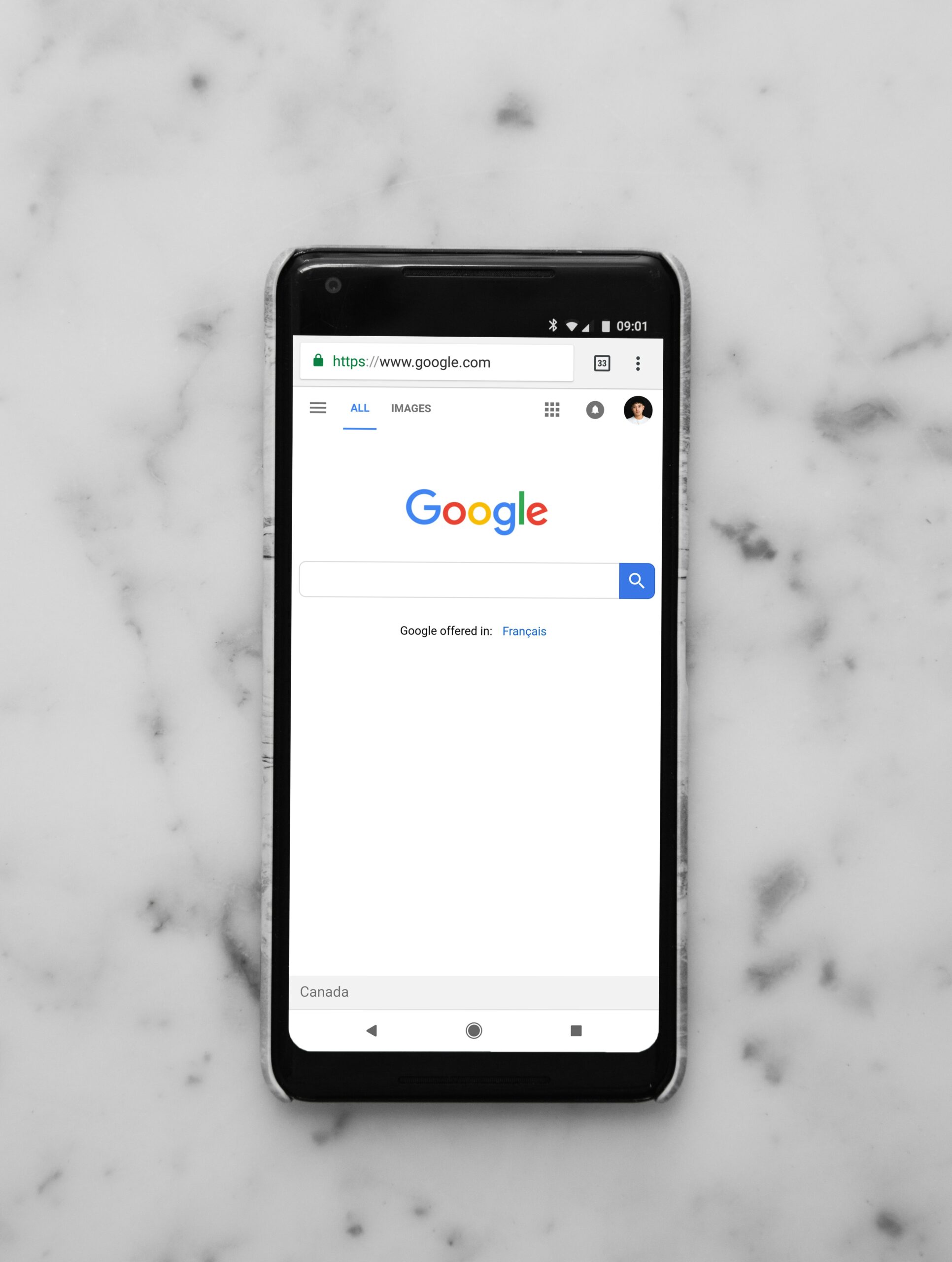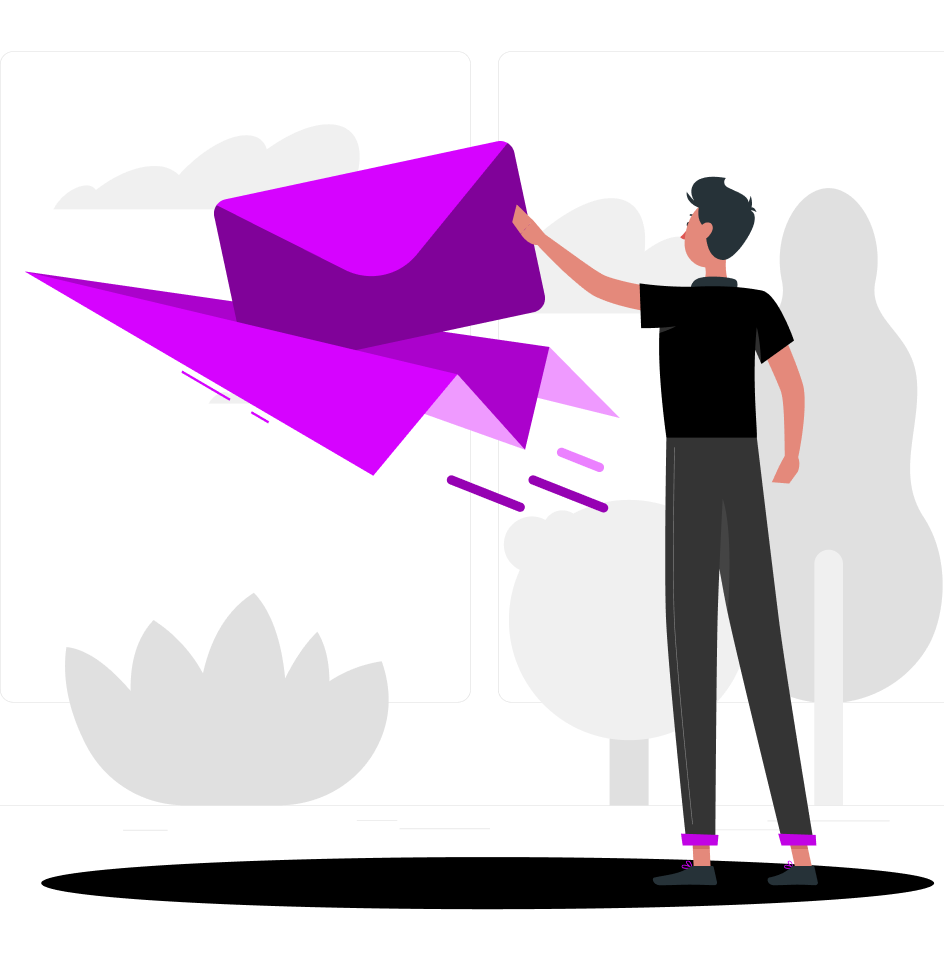Introduction
In the ever-evolving world of digital marketing, Google’s Mobile-First Indexing has emerged as a game-changer. As more users shift from desktops to mobile devices, Google prioritizes mobile-friendly websites in its search rankings. If your site isn’t optimized for mobile, you risk losing visibility, traffic, and conversions.
This article explores the importance of mobile Optimization, how it affects SEO, and what businesses need to do to stay ahead in 2024.
What is Google’s Mobile-First Indexing?
Mobile-first indexing means that Google primarily uses the mobile version of a website for indexing and ranking. Previously, Google’s bots crawled the desktop version of websites to determine rankings. However, with mobile searches surpassing desktop searches, Google made a critical shift—prioritizing mobile content over desktop content.
This shift means that if your mobile site is poorly optimized, your rankings could suffer even if your desktop version is perfect.
Why Does Mobile-First Indexing Matter?
1. Mobile Usage Has Surpassed Desktop
Over 60% of global web traffic comes from mobile devices. Consumers now browse, shop, and interact with businesses on their smartphones more than ever. Ignoring mobile optimization means ignoring the majority of your audience.
2. Google Ranks Mobile-Friendly Sites Higher
Websites that provide an excellent mobile user experience get a ranking boost on search engine results pages (SERPs). Conversely, sites with slow-loading pages, unresponsive designs, or poor mobile usability see a decline in rankings.
3. Improves User Experience & Engagement
A mobile-optimized site ensures that users can easily navigate, read, and interact with your content. If your site isn’t mobile-friendly, users will likely bounce off your page, lowering engagement rates and hurting your SEO.
4. Affects Local SEO & Voice Search
Mobile searches often include local intent, such as “restaurants near me” or “best plumbers in New York.” Google prioritizes mobile-friendly sites for local search queries. Additionally, with the rise of voice search, mobile optimization is even more critical for visibility.
5. Mobile-First Means SEO-First
With Google’s algorithm prioritizing mobile-first indexing, SEO success now hinges on mobile optimization. If your mobile site is lacking, your rankings, traffic, and conversions will take a hit.
How to Optimize for Google’s Mobile-First Indexing
1. Ensure Responsive Web Design
A responsive website automatically adjusts to different screen sizes, offering a seamless experience on mobile, tablet, and desktop. Google favors responsive design over separate mobile URLs, so ensure your site is fully adaptable.
2. Improve Page Load Speed
Google considers page speed a ranking factor. Slow-loading pages frustrate users and lead to higher bounce rates.
Ways to speed up your mobile site:
- Compress images and videos
- Use lazy loading to defer off-screen content
- Minimize JavaScript and CSS files
- Use Google’s PageSpeed Insights to analyze performance
3. Optimize Content for Mobile Readability
Large blocks of text can be overwhelming on a small screen. To improve readability:
- Use short paragraphs (2–3 sentences)
- Add bullet points for better scanning
- Use large, readable fonts
- Ensure proper spacing and padding
4. Implement Mobile-Friendly Navigation
Make it easy for users to find what they need with clear, simple navigation.
- Use a hamburger menu for a clean interface
- Ensure that buttons are large and easy to tap
- Avoid intrusive pop-ups that block content
5. Optimize Images & Videos for Mobile
Large media files slow down your mobile site. To ensure fast load times:
- Use compressed images (WebP format)
- Implement adaptive video embedding
- Enable AMP (Accelerated Mobile Pages) for quick-loading pages
6. Enhance Mobile SEO with Schema Markup
Structured data (schema markup) helps search engines understand your content better. Adding mobile-specific schema can:
- Improve your rich snippets in search results
- Enhance your local SEO rankings
- Boost your visibility in voice search queries
7. Fix Mobile Usability Issues
Use Google Search Console’s Mobile Usability Report to check for:
- Overlapping elements
- Small fonts
- Clickable elements that are too close together
- Content wider than the screen
Addressing these issues improves both SEO and user experience.
8. Optimize for Local & Voice Search
Since mobile users frequently perform local searches, optimizing for local SEO is essential.
- Claim and optimize your Google My Business profile
- Include location-based keywords in your content
- Encourage customer reviews to boost credibility
- Optimize for voice search by adding conversational, long-tail keywords
9. Minimize Intrusive Pop-Ups
Google penalizes sites with intrusive interstitials (pop-ups that block content). Instead, use:
- Exit-intent pop-ups
- Slide-ins that don’t cover the main content
- Smaller banners for mobile screens
10. Monitor & Improve Mobile Performance
Consistently track your site’s mobile performance with tools like:
- Google PageSpeed Insights
- Google Search Console’s Mobile-Friendly Test
- Google Analytics (Mobile Traffic Report)
By continually optimizing your mobile site, you ensure that it stays competitive in search rankings.
Final Thoughts: SEO in a Mobile-First World
With Google’s mobile-first indexing, SEO success now depends on how well your site performs on mobile devices. If your website isn’t optimized for mobile, you’re losing rankings, traffic, and potential customers.
By implementing responsive design, faster load speeds, and mobile-friendly SEO techniques, you can boost your rankings, enhance user experience, and drive more conversions.
Need Help with Mobile SEO?
At Skyfield Digital, we specialize in SEO strategies tailored for mobile-first indexing. Whether you need mobile optimization, local SEO, or a complete website audit, our experts are here to help.
📞 Call us at (203) 226-8795 or fill out our contact form to get started!