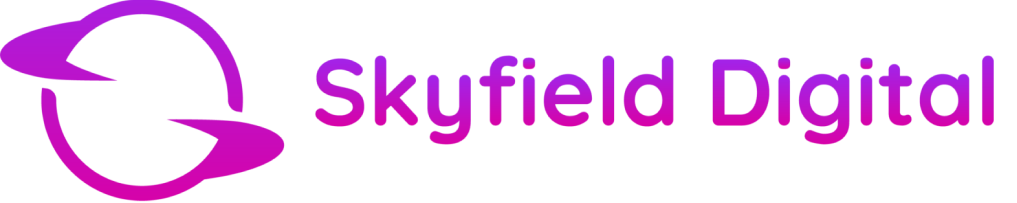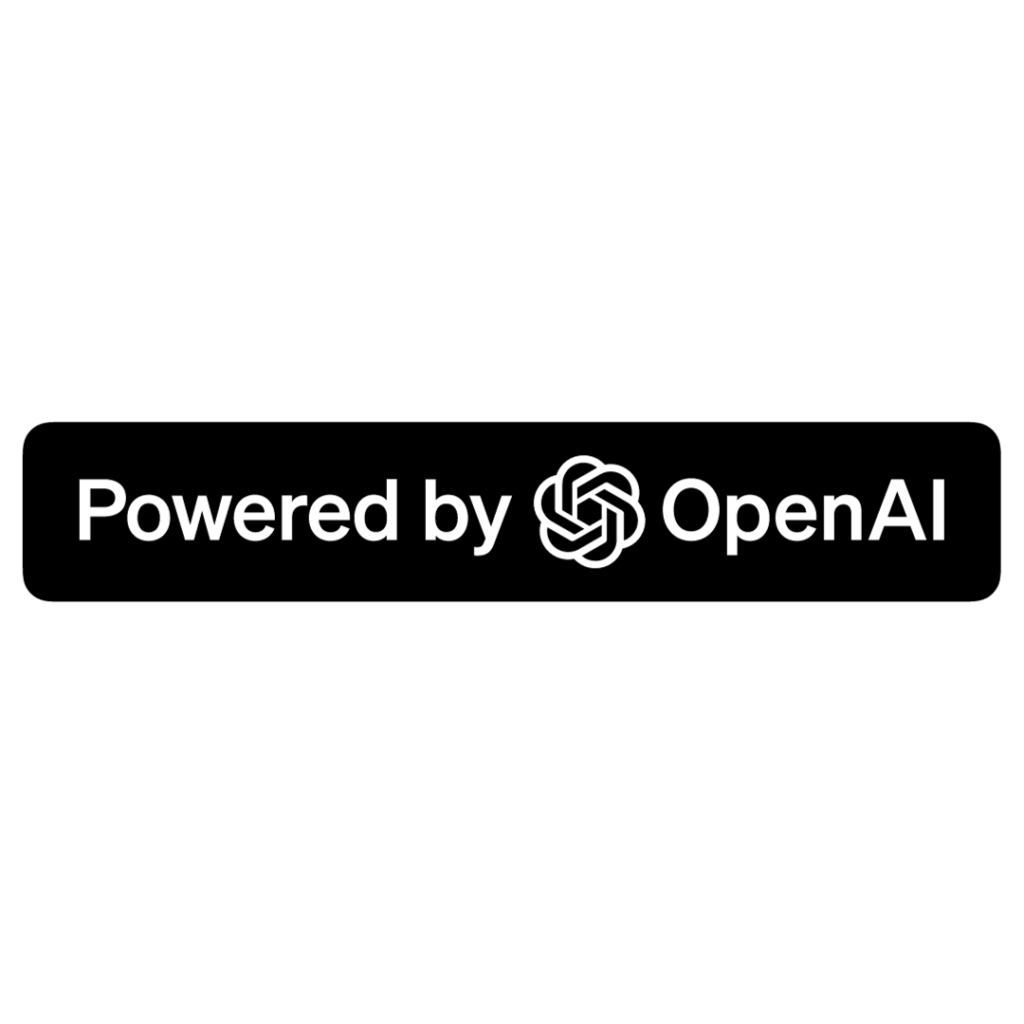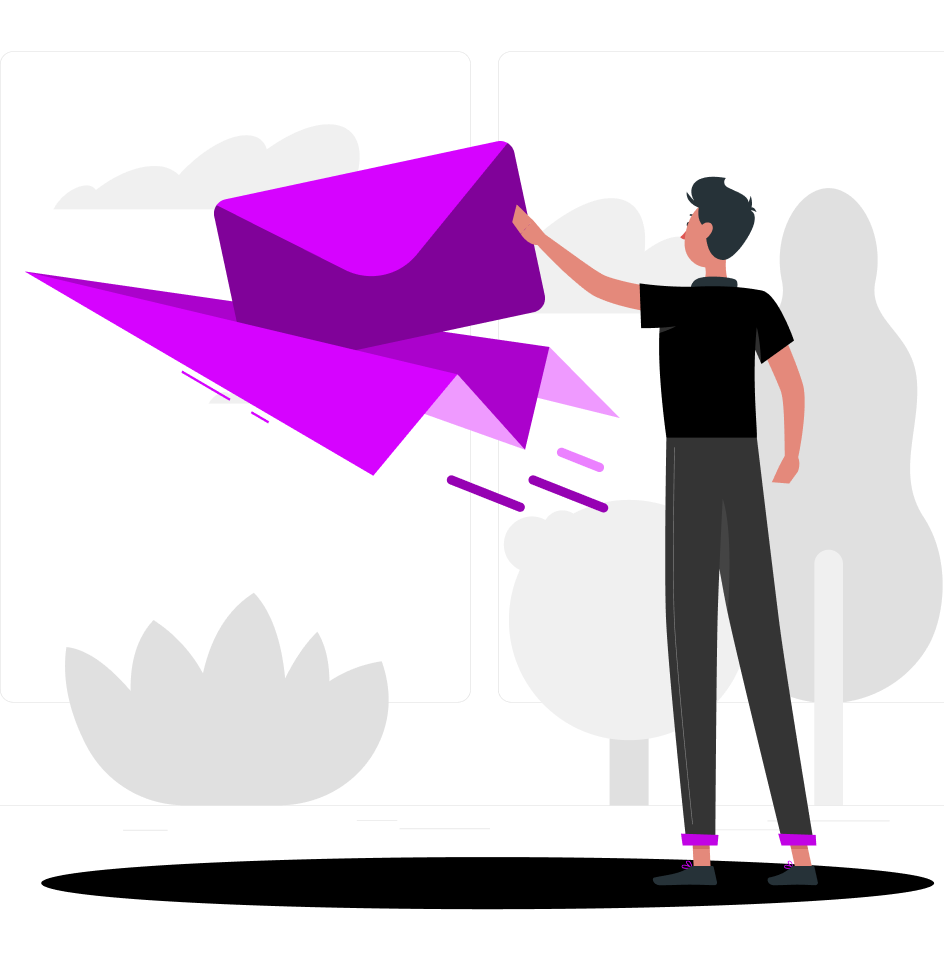A fast-loading website kills two birds with one stone. It keeps your page visitors happy and helps it rank better in SERPs. Google PageSpeed Insights shows how quickly your site loads on different devices. It offers the Core Web Vitals to help you get an idea of the user experience while visiting your site. Here are the five PageSpeed Insights tips to optimize your site loading time.
Optimize Your Images and Videos
Visual media makes up a large chunk of your website. Images that are not properly formatted can increase your load time. Compress or resize them to load faster and reduce bandwidth usage. Here are some ways you can optimize images for a better user experience.
Choose the Right File Formats
Select JPEG for photographs to balance quality and file size. PNG is better for graphics with fewer colors or when transparency is needed. Modern formats like WebP outperform both by providing high-quality visuals at smaller file sizes. Many free online tools can help you convert your existing images to WebP.
Compress and Resize Images
Compression reduces file size without sacrificing noticeable quality. Lossy compression removes some data, while lossless compression maintains all original data. Choose based on your needs.
Responsive design requires images to be appropriately sized for various screen dimensions. Serving a 4,000-pixel-wide image for a mobile layout wastes bandwidth. Use attributes like “srcset” to make your design responsive.
Use Lazy Loading
Lazy loading defers loading images until they are about to appear in the user’s viewport. It improves initial load times. You can use plugins to implement lazy loading for your site. Web developers can use Javascript, CSS, iframe, or other web-based services to add the feature to their website. You also save bandwidth that would have gone to waste loading unnecessary content.
Add Proper Metadata and Attributes
Add descriptive alt text to the website’s images. It makes your page more accessible. Also, alt text improves your SEO. Properly labeled alt text helps search engines understand the content of your images. It can drive organic traffic to your site.
Use Content Delivery Network (CDN) for Image Delivery
A CDN delivers content to users from their nearest location. Users do not have to wait for content to load from the origin server. It reduces latency and speeds up load times.
CDNs cache images on their server to deliver them to your site visitors faster. They can also reduce image payload by making changes in real-time.
Upload Videos Externally
Videos can drag down your PageSpeed rank by increasing the load time. You can use hosting services like YouTube or Vimeo to embed videos on your site. Hosting videos externally on a video hosting site can reduce your server load.
Reduce Your Server Response Time
Server response time is measured in Time to First Byte (TTFB). It directly impacts how quickly your website starts loading. A slow server delays the entire user experience. You can optimize the front end all you want, but your site won’t function properly with poor server performance. Here are some ways to reduce server response time.
Upgrade Your Hosting Provider
A dedicated hosting service is the best way forward for reliability. If you have the budget, go this way for the best experience for your clients. Shared hosting can result in slower response times due to limited resources. Shop around for a reliable service to avoid interruption. Also, you can upgrade to Virtual Private Server (VPS) or cloud-based hosting for better performance. Some of the features your hosting provider should have are listed here.
- Fast CPUs and SSD storage
- HTTP/2 or HTTP/3 support
- High uptime guarantee
- Scalability
Optimize Databases
Large databases slow down query execution. Clean up unnecessary data from your site. Remove old post revisions or spam comments that can bog down your site. You can index your database tables to speed up queries and handle high volumes. Modern Content Management Systems come preloaded with simple plugins to help you manage your database.
Enable Bot Management
Bots can overwhelm your website. Block such bots from crawling your site to free up resources for your visitors. Use a good bot management service to protect the server storage space from getting clogged.
Manage Bloat
Improve the speed of processing JavaScript and CSS codes by removing unnecessary line breaks. Clear any blank spaces and characters, adding weight to your code without giving any results. It will help save storage space on the server.
Work on Pre Fetching
There are three types of pre-fetching that can load content in advance for your users.
- Link Prefetching
- DNS Prefetching
- Pre-Rendering
You can improve your server response time by strongly understanding your site visitors’ preferences.
Monitor Server Load
Identify bottlenecks in your server setup and work on removing them. Remove broken links, work on too many redirects, etc, to keep your server running like a well-oiled machine.
Minimize Code
Minification makes files smaller by removing unnecessary characters from code, like spaces, comments, and line breaks. Here are some ways to get better PageSpeed results by minimizing codes.
Remove Unused Codes
Unused CSS and JavaScript increase file sizes unnecessarily. Identify unused code by analyzing which styles or scripts are not used on your site. There are many tools online to make the process simpler. Removing this unused code improves the site’s performance.
Combine Files to Reduce Requests
Combining CSS or JavaScript files reduces the number of HTTP requests browsers make to load your site. Fewer requests mean a faster loading time for end users.
Compress Files
Use the Gzip web file compression format to reduce the size of your page by more than half. The most common browsers support this feature. Your end users will still access your website the same way. The only difference is they will see the page load much quicker.
Prioritize Critical CSS
Critical CSS includes the styles needed to render above-the-fold or critical content. Placing these styles in your HTML file helps the page load visually faster.
Load JavaScript Efficiently
Render-blocking JavaScript that is not optimized delays content loading. Use the `async` or `defer` attributes to manage how scripts load.
Use Browser Caching
Caching stores frequently accessed data to load your website faster. Proper caching reduces server load and improves performance for users returning to your site. Here are some ways you can use caching to your advantage.
Decide on Your Caching Strategies
Caching can be done on the server side or client side. Browser or client-side caching stores website resources locally on users’ devices. It Includes images, CSS, JavaScript, and other static assets. Using client-side caching can reduce server requests for returning visitors.
Server-side caching checks to see if a cached copy of your webpage is present when the server receives a request. It can save load time by displaying the saved page to the user. There are four types of server-side caching, as listed below.
- Page caching that stores complete HTML pages
- Object caching for database queries and API responses
- Opcode caching, which stores compiled PHP code
- Database caching to retrieve data from the database quickly
Use CDN Caching
CDN caching helps you access and distribute content across global server networks. It reduces latency by serving from the nearest location. You can measure how successful CDN caching is by measuring the cache hit ratio.
Set Cache-control Headers
Define how long browsers should store resources before requesting updates from the server. Specify different cache durations for different asset types. Long-term cache duration works best for static assets like logos or icons. CSS or JavaScript are well-suited for medium terms.
Add Fingerprinting
Fingerprinting, also known as versioning, is a trick that allows you to add a unique identifier to the URLs or file names. This identifier changes every time you modify the file content. It will help your site visitors benefit from browser caching and get the updated version of your page.
Improve the Mobile Experience
Mobile optimization gives a smooth experience for all users who visit your site. You should design the site for devices with varied screen sizes and configurations. Follow these tips to optimize your site’s loading time.
Follow Responsive Design Principles
Responsive design allows your site to adjust to various screen sizes. Use flexible layouts with easy-to-navigate menus. Design large icons that can be used easily on touchscreen devices.
Implement AMP for Speed
Accelerated Mobile Pages (AMP) are simplified versions of your site optimized for mobile speed. AMP strips unnecessary code to give you faster loading times. It also makes the site light enough to work on slower mobile networks.
These five Google PageSpeed Insights tips can help you get the best loading time for your site. You will benefit from users who will stay on your site longer. Small tweaks can shave off a chunk of your website’s loading time.
Our agency specializes in optimizing your site’s page speed to improve the user experience and get better SEO results. Feel free to speak to our expert team at (203) 226-8795. Also, you can fill out our contact form or email us to get started!