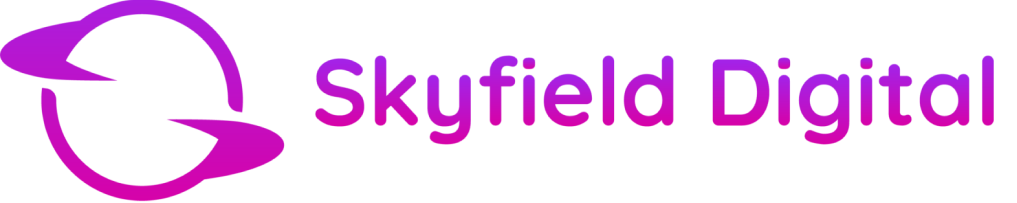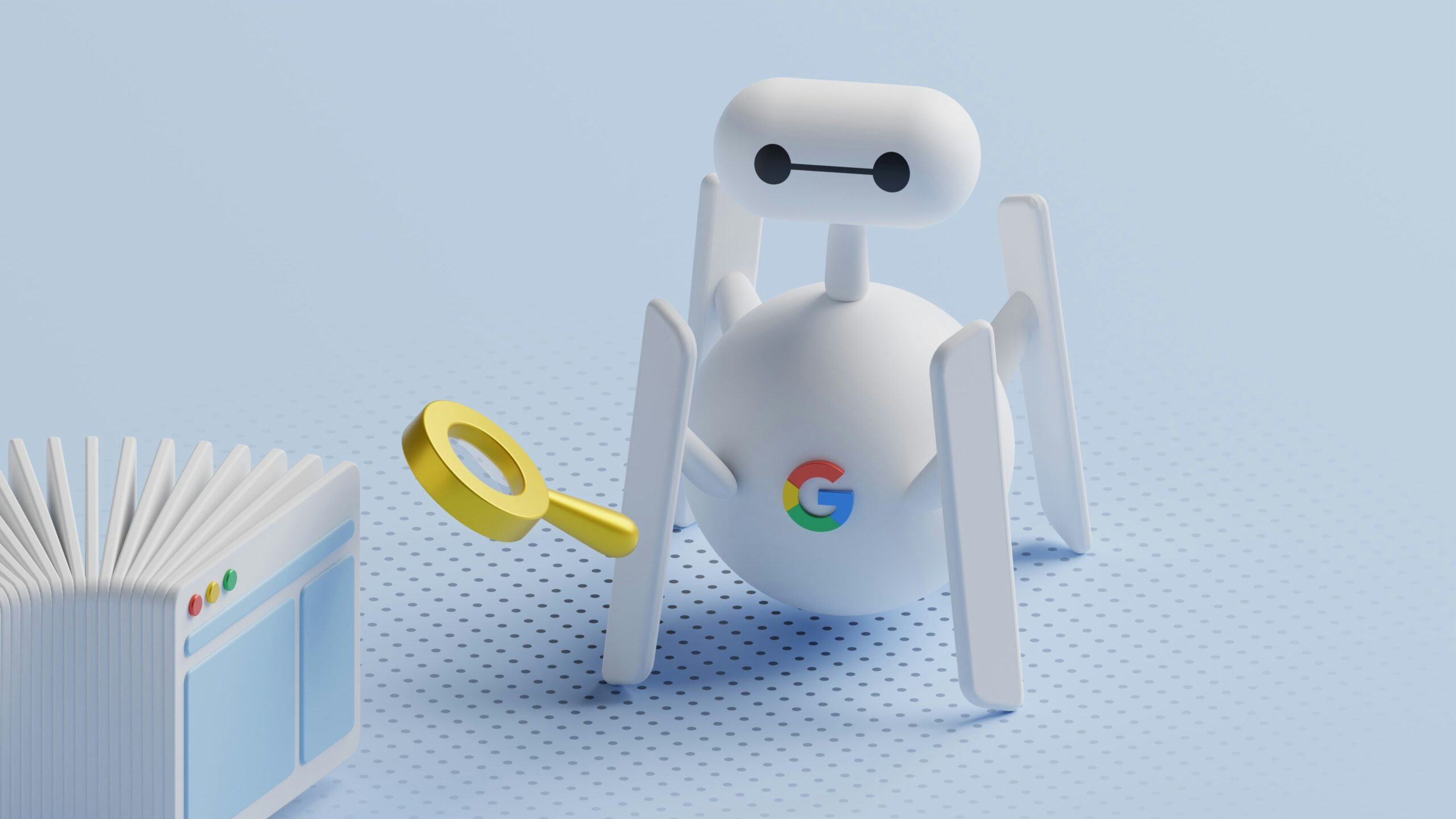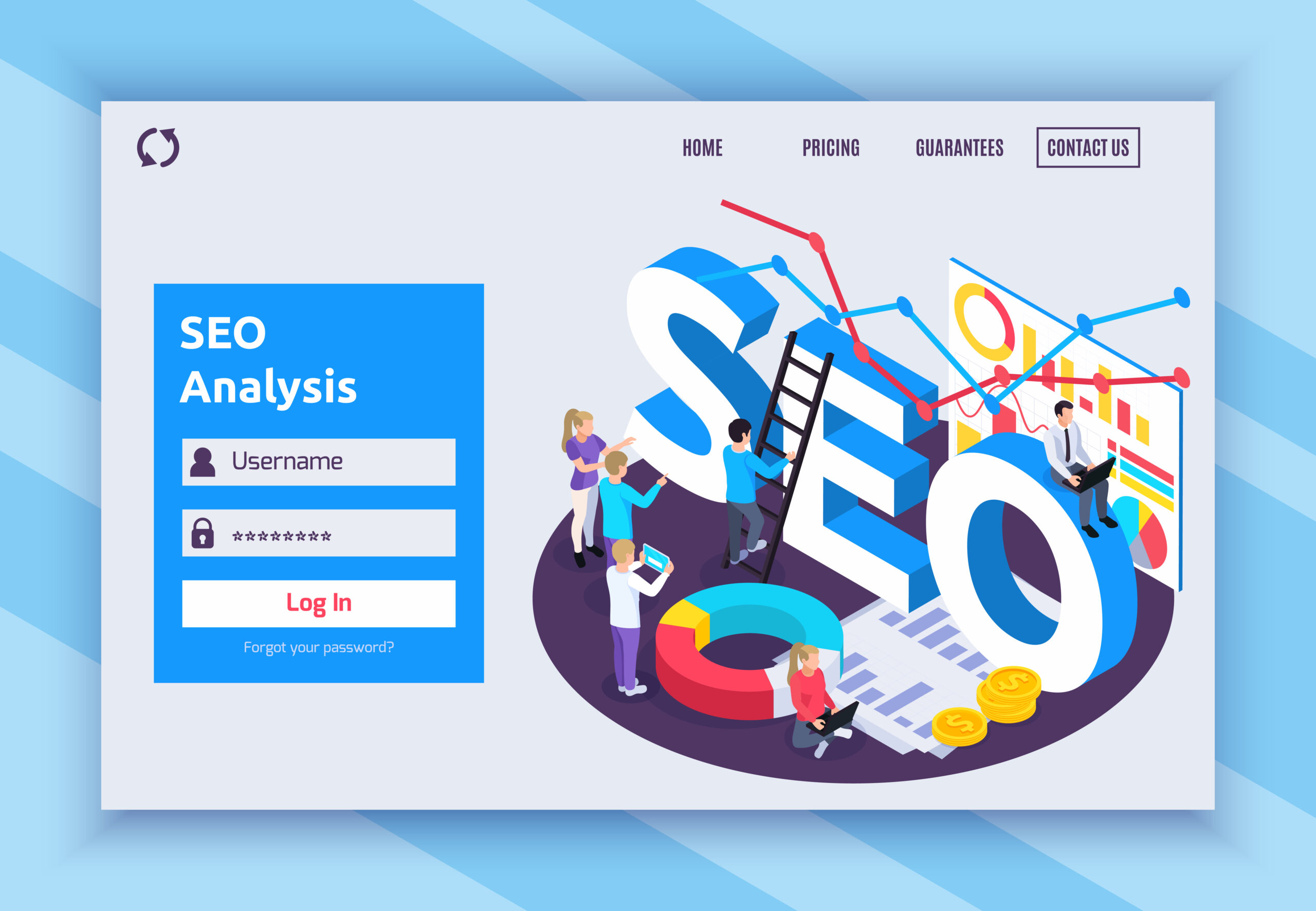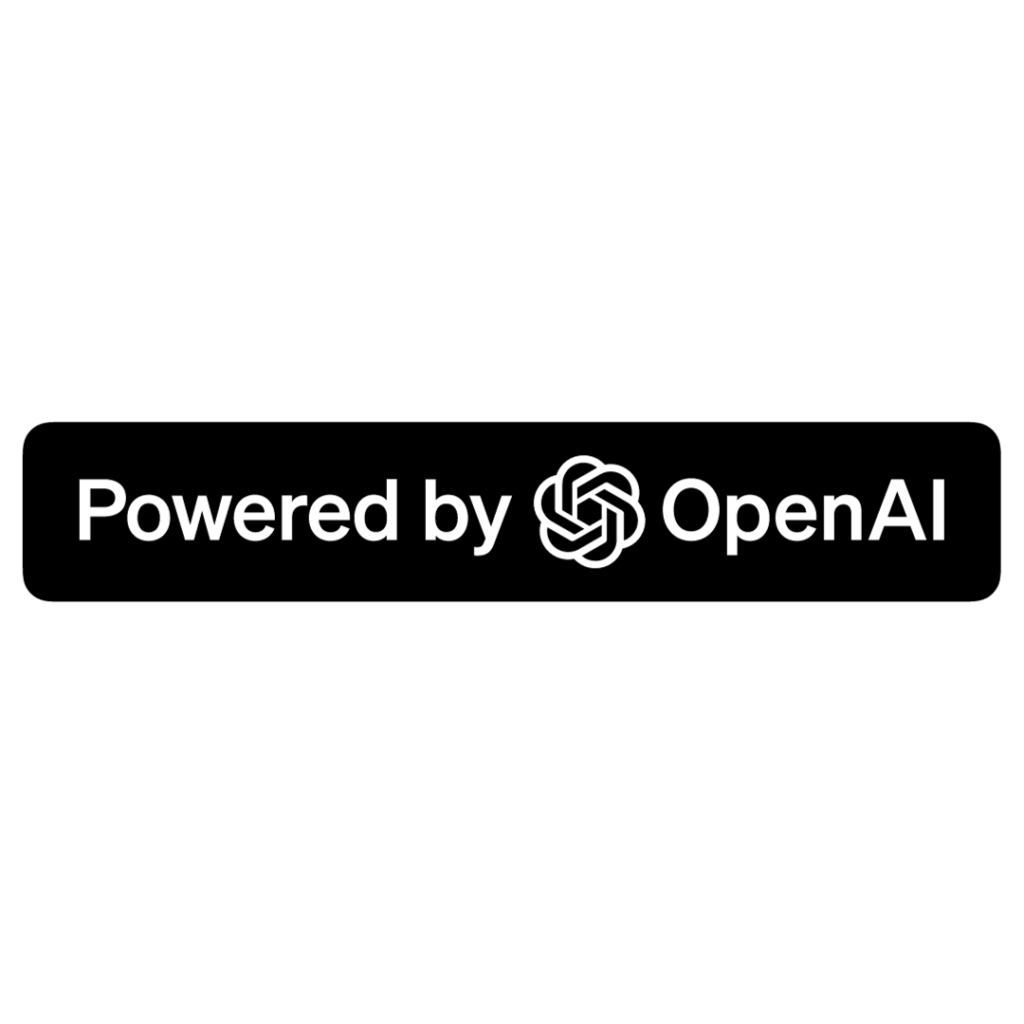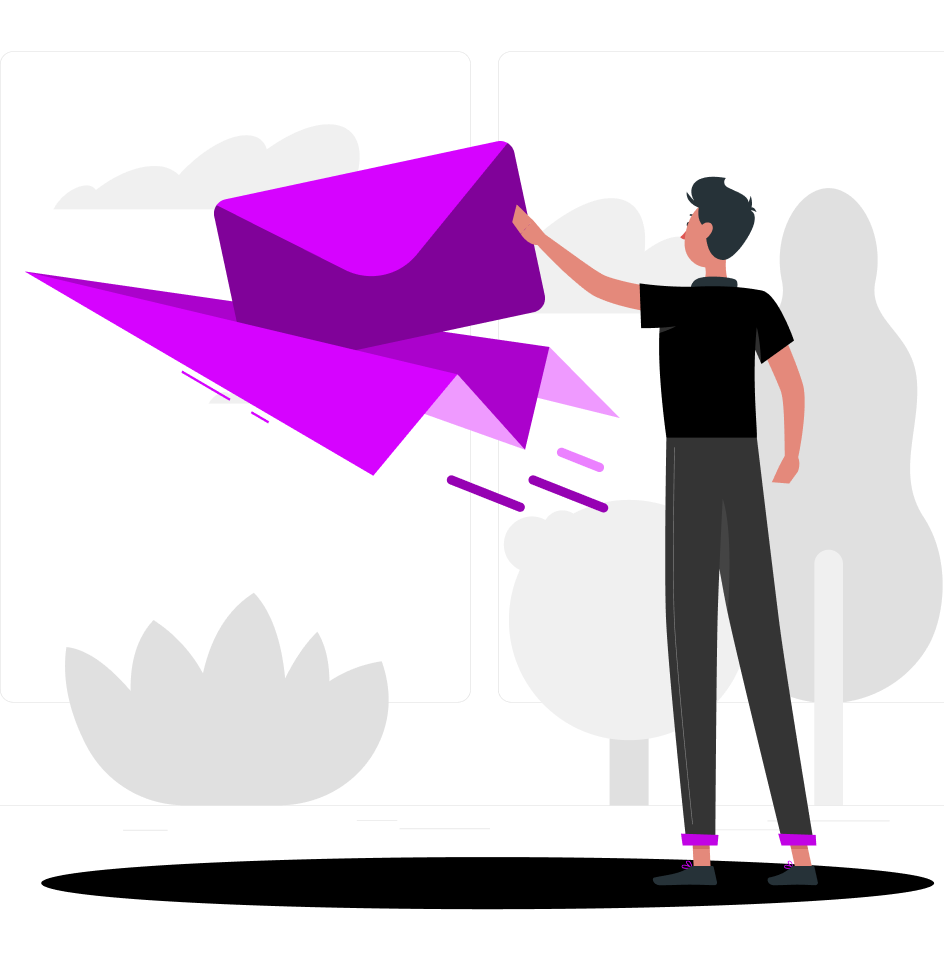Why Google Indexing Is the First Step to Online Visibility
If you’re building a website, you probably have one goal in mind: to be found. But before you can drive traffic, rank for keywords, or convert visitors into customers, there’s one critical step that many beginners overlook—getting indexed by Google. Without it, your website doesn’t exist in the eyes of the world’s largest search engine.
Indexing is the process by which Google adds your web pages to its massive database. Once indexed, your content becomes eligible to appear in search results. Whether you’re launching a personal blog, an eCommerce store, or a business site, learning how to index site in Google is essential.
What Does It Mean to Be Indexed by Google?
When Google “indexes” your site, it means its bots—called Googlebots—have crawled your pages, understood the content, and stored that information in Google’s search database. Indexed pages can appear when someone performs a relevant search query. If your site isn’t indexed, it won’t show up in Google Search, no matter how great your content or design is.
For beginners, understanding the difference between crawling and indexing is also important. Crawling is the discovery phase; indexing is the filing phase. Your goal is to make sure your pages don’t just get discovered—they get saved and listed by Google.
Step 1: Use Google Search Console
The easiest and most direct method to submit your website to Google is through Google Search Console. This free tool allows you to monitor and manage your website’s presence in search results.
Start by verifying ownership of your domain in Google Search Console. Once verified, you can submit your sitemap or individual URLs. A sitemap is a file that lists all your website’s important pages. Submitting this file helps Google understand your site’s structure and which pages to prioritize.
If you don’t have a sitemap, you can create one using tools like Yoast SEO (for WordPress) or Screaming Frog. Upload it to your domain (e.g., yoursite.com/sitemap.xml) and paste the URL into Google Search Console’s sitemap section. This action sends a clear signal to Google: “Here’s my content—please take a look.”
Step 2: Ensure Your Site Is Crawlable
Even if you submit your sitemap, Google won’t index pages it can’t access. That’s why checking your website’s robots.txt file is essential. This file tells search engines which parts of your site should or shouldn’t be crawled.
Go to yoursite.com/robots.txt and make sure it’s not blocking important pages. Look out for “Disallow” lines that might prevent indexing. You should also verify that your pages don’t have a “noindex” meta tag in the header, which tells search engines to skip indexing that specific page.
For beginners, using plugins like Rank Math or Yoast SEO makes managing these technical settings much simpler.
Step 3: Create Quality Content That Deserves Indexing
Google’s priority is to serve users with high-quality, relevant content. If your site contains thin, duplicate, or poorly structured pages, Google might ignore them. Instead, focus on creating original content that provides value. Use clear headings, descriptive titles, and internal links that guide both users and bots.
Each page should target a specific topic or keyword. For example, if you’re a local bakery, you could create blog posts about “best cupcakes in Stamford” or “gluten-free baking tips.” Not only does this content serve your audience, but it also gives Google more reasons to index your site.
Consistency also plays a role. Updating your website regularly with fresh content encourages Google to revisit and re-crawl your site more often, improving your overall visibility.
Step 4: Build Internal and External Links
Links play a crucial role in the indexing process. Internal links help Google understand the structure of your site and find new pages more easily. Make sure every important page is linked from at least one other page on your site.
External links—or backlinks—are links from other websites pointing to yours. These tell Google that your content is trustworthy and worth indexing. While acquiring backlinks can be a long-term effort, even a few mentions from local directories, social media profiles, or blog comments can signal Google to check out your site.
If you’re just starting out, share your URL on platforms like Facebook, Reddit, or LinkedIn. These mentions can speed up the crawl and indexing process, even for brand-new websites.
Step 5: Use Fetch or URL Inspection Tool
Once your pages are ready and you’ve taken care of crawlability, you can request indexing manually using the URL Inspection Tool in Google Search Console. Simply paste your URL into the tool, click “Request Indexing,” and Google will prioritize crawling that page.
This is especially useful for new pages, major content updates, or if you’ve recently fixed issues like broken links or duplicate content.
Keep in mind that requesting indexing doesn’t guarantee immediate results, but it does improve the odds that your content gets reviewed quickly.
Step 6: Monitor Your Index Status
After submitting your site and optimizing its structure, it’s important to monitor which pages have actually been indexed. In Google Search Console, the “Coverage” report shows which pages are indexed, which are excluded, and any errors preventing indexing.
Common issues include duplicate content, server errors, and pages marked as “noindex.” Understanding and fixing these problems ensures that more of your site is included in Google’s index—and therefore, discoverable in search.
Step 7: Avoid Black Hat Tactics
As tempting as it might be to cut corners, avoid shortcuts that violate Google’s Webmaster Guidelines. Practices like keyword stuffing, cloaking, or using private blog networks (PBNs) can get your site penalized or de-indexed entirely.
The best strategy is a sustainable one. Focus on user experience, provide helpful information, and ensure your site’s performance and security are up to standard. That’s the surest way to get indexed by Google and stay there.
Final Thoughts
If you want your website to succeed online, knowing how to index site in Google is the first milestone. The process may seem technical at first, but with tools like Google Search Console and a focus on content quality and site structure, even beginners can master it.
Indexing is the foundation of search engine optimization. Without it, no one can find your site. With it, you’re one step closer to achieving higher rankings, more traffic, and ultimately, more business.
If you’re just getting started or feel stuck, Skyfield Digital is here to guide you. We help businesses simplify SEO, improve visibility, and build long-term digital success. Contact us today to make sure your site gets noticed—and indexed—by Google.