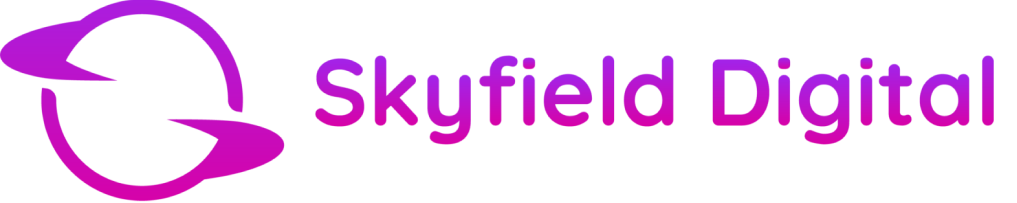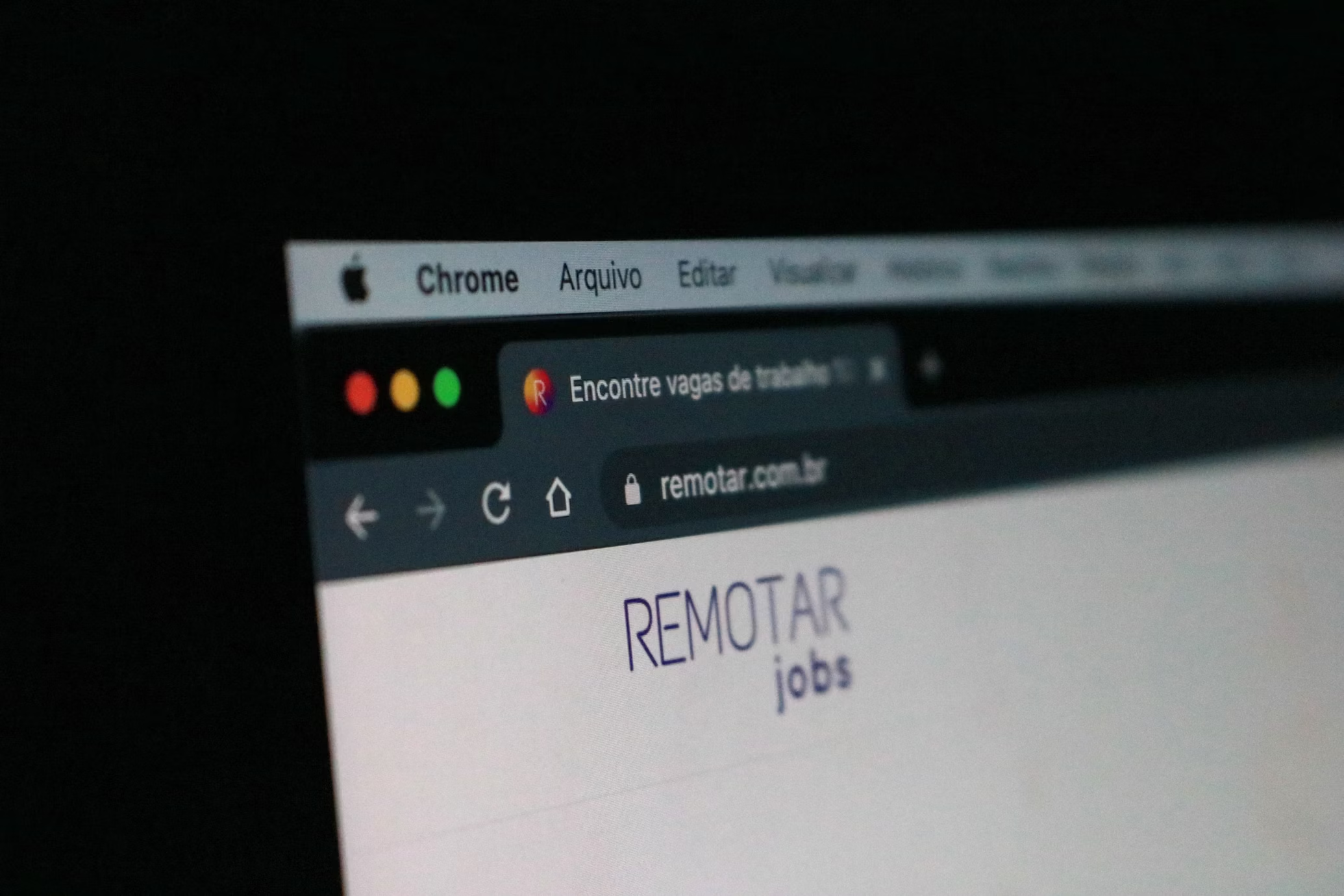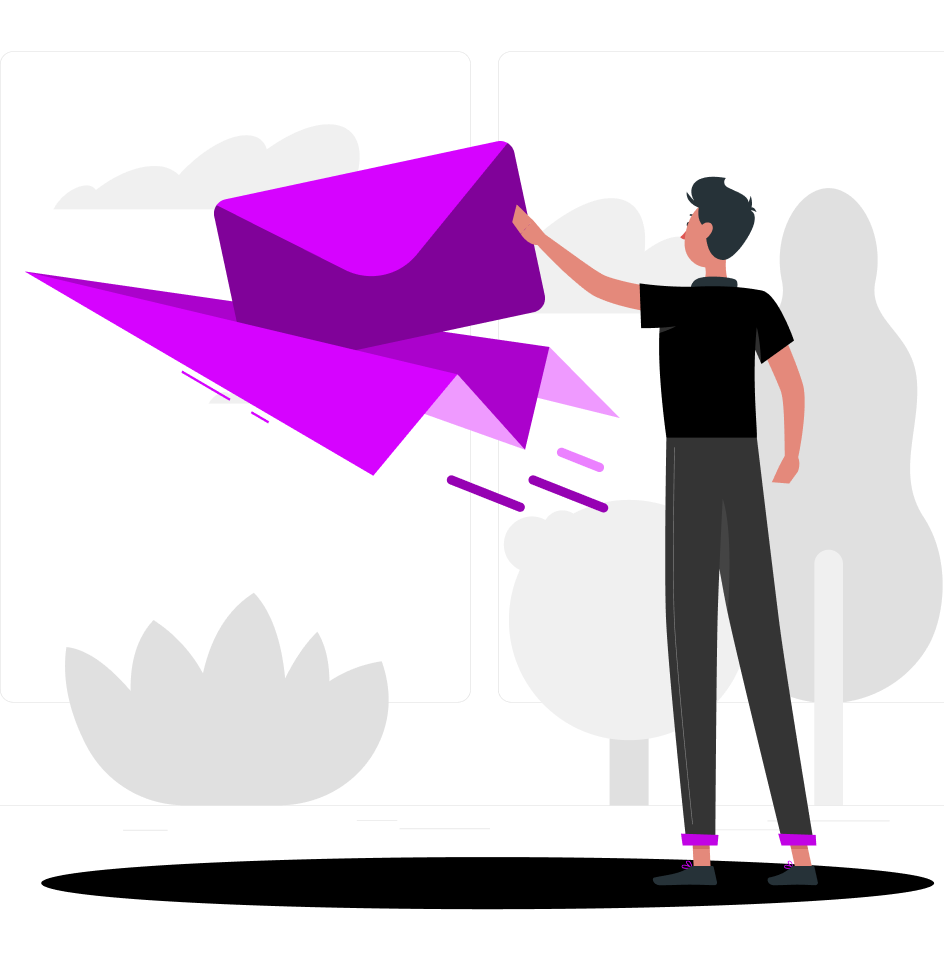Duplicate content can be a death knell for your SEO efforts. It drags down your search engine result’s page ranking and damages your reputation. Your visitors might assume that you plagiarized the content! You can use canonical URLs to avoid such a bleak scenario. This article will help you understand canonical URLs and how they can prevent duplicate content issues.
What is a Canonical URL?
A canonical URL is the main webpage version when similar pages exist. Think of it as a sign telling search engines which page they should focus on. It helps search engines understand which version of your content should appear on the search engine results page. Not adding canonical tags can lead to duplicate content penalties or poor page rankings.
Canonical URLs work through an HTML element called rel=canonical. This tag resides in a webpage’s <head> section and points to the canonical URL. It provides explicit instructions to search engines about which version of the page to prioritize.
Difference Between Canonical URLs and Canonical Tags
The canonical URL is the page’s web address, and the canonical tag is the HTML code snippet specifying the URL. They work together to manage duplicate content on a site.
Importance of Canonical URLs
Canonical URLs provide a clear page hierarchy that helps search engines manage duplicate content. Here is why they are important.
No Duplicate Content Issues
Search engines penalize or reduce rankings for sites with duplicate content because it confuses their algorithms and diminishes the quality of search results. Canonical URLs solve this problem by pointing search engines to the version of a page that should be considered the main version. It helps search engines understand your content hierarchy correctly.
Link Equity
Multiple URLs for the same content weakens the site’s ranking potential. Canonical URLs consolidate all link equity into a single-page version. They help attribute the ranking signals like backlinks or social media shares to a single URL. It can lead to better page visibility and search engine ranking.
Simplified Analysis
You can get a clearer picture of your sites as Canonical URLs prevent tracking and analytical data from being split against different web addresses. It helps you understand how your content is performing. Also, your reports will be more accurate. A better understanding of user behavior patterns allows you to create content that matches your target audience.
Improved Crawl Efficiency
Search engines allocate crawl budgets or specific periods for crawling websites. Multiple versions of the same content can cause search engines to waste valuable resources crawling duplicate pages. You can help improve crawl efficiency by directing search engines to focus on the preferred version of each page.
Avoidance of Google Panda Algorithm Penalty
The panda algorithm targets websites with low-quality or duplicate content. Canonical URLs guide search engines to the content or page that should be indexed.
Stellar User Experience
The last thing your customers want to see is duplicate or repeated content from your site. Canonical URLs help avoid fragmentation by directing your users to the version of your site you want them to experience.
When to Use Canonical URLs
Canonical URLs are helpful in scenarios where duplicate content might occur. You can use canonical URLs in the following situation for best results.
Domain with Multiple Access Points
Your website could have a slight variation in the domain, like www.example.com, example.com or domain.com/index.html. Also, there could be differences in HTTPS or HTTP protocol. You can manage these access points by specifying the preferred version. It helps maintain consistent domain authority.
E-Commerce Product Pages
E-commerce websites frequently generate duplicate content through different products with similar product descriptions. The same product might be accessible through multiple URLs when viewed with different size options or colors. You can manage these variations by pointing all product variations to the main product page.
Landing Page for Marketing Campaigns
Marketing campaigns can use tracking parameters and different URL variations to monitor campaign performance. These parameters can create multiple URLs for the same content. You could also end up with multiple versions of the page while running conversion rate optimization tests. Reference the pages using canonical URLs to manage these variations.
Syndicated Contents
Canonical URLs help maintain the original content’s authority, which is republished or syndicated across multiple websites or platforms. You can point search engines towards the original or authoritative source.
Contents in Different Formats
Your website can benefit from canonical URLs if it hosts content in multiple formats. Indexing pages with print versions or PDFs of the same document becomes much simpler. You can also point to your website’s separate mobile or desktop version.
How to Add Canonical URLs to Your Site
Here are the steps to add canonical URLs to your site.
Step 1: Decide on the content that you want to be your main.
Step 2: Add the correct tag to the non-canonical pages’ HTML head sections
Step 3: Enter the canonical URL in the tag. Double-check to enter the correct page, or your efforts will be wasted.
Best Practices to Follow
Here are some steps to get the best result from canonical URLs.
Use Absolute URLs Only
Use the tag to point to the correct location of the URL. Include the complete domain name and protocol specification (HTTP or HTTPS). Specify the full path information in the URLs. Avoid using relative URLs, which can create confusion. Follow the correct format to help search engines identify canonical URLs.
Only One Single Canonical URL per page
Multiple canonical tags on the same page can confuse search engines. It does not let you milk the potential benefit to the maximum. Google’s algorithm will choose just one of the canonical URLs on the page.
Always Place Them in the HTTP header or <head> Section
Canonical tags must be placed in the HTML <head> section. If they are placed anywhere else, the search engine won’t be able to process them correctly.
Direct to Indexable Page
Point to pages that are accessible and can be indexed by search engines. The canonical URL should not lead to a page blocked by robots.txt. Check if the page requires authentication or returns error codes. It helps the search engine properly index your page.
Be Consistent
Use the same protocol (HTTP vs HTTPS) and maintain consistent URL patterns. Your canonical URLs should match with your URL structure. Keep them consistent across similar page types.
Avoid Self-Referencing Errors
Include a self-referencing canonical tag for pages without any duplicate versions. It gives the search engine a clear signal that it is the only version of the page that exists.
How Canonical URLs affect SEO
Canonical URLs can affect your SEO efforts in the following ways.
Improved Rankings
Canonical URLs improve the clarity of your content hierarchy. It consolidates duplicate content and link equity earned by your page. They help concentrate all ranking signals on the preferred version of your content. Doing this can prevent the ranking power of your page from being diluted across multiple URLs.
Keyword Optimization
You can avoid internal competition between multiple pages competing for the same keyword with the help of canonical URLs. Identify pages that rank for the same keyword. Use the canonical tags to point SERPs to the preferred results.
Efficient Crawling
Search engines allocate specific periods for crawling websites. Canonical URLs optimize this crawl budget by directing crawlers to focus on your most valuable content. They prevent wasting resources on duplicate pages. These URLs can lead to better indexing of your pages.
Common Mistakes
Keep an eye out for some of these common mistakes that can come back to bite you.
Pointing All Pages to the Homepage
Many websites mistakenly direct all pages to the first page of a series. It is problematic because subsequent pages often contain unique content that could rank for different keywords. Also, SERPs might see this as an error and avoid indexing the page.
Relying Too Much on Automation
Don’t unquestioningly trust CMS, which supports implementing canonical tags automatically. You should err to the side of caution to avoid duplicate content. Check each step for accuracy.
Mishandling Mobile Versions
Many web admins make the mistake of incorrectly self-referencing their mobile URLs with canonical tags. The proper implementation requires adding a canonical tag that points from the mobile URL to the desktop URL. Include a rel-alternate tag pointing from the desktop URL to the mobile URL.
Mixing Noindex and Canonical Tags
Using noindex directives and canonical tags on the same page creates conflicting signals for search engines. The canonical tag suggests the content is equivalent to another page, while noindex indicates it shouldn’t be indexed. These contradictory instructions often lead to confusion. Choose one approach based on your goals, as you can have both on the same page.
Canonical URLs are the silver bullet that helps you manage duplicate content. They help search engines understand your preferred content versions. Proper implementation improves your site’s SEO health. The clear content hierarchy improves your search engine ranking.
If you are struggling with duplicate content issues, feel free to contact our SEO experts at (203) 226-8795 or fill out our contact form. You can also email us, and our team will get back to you soon.