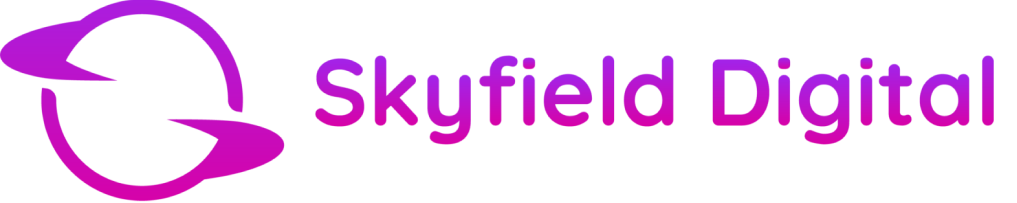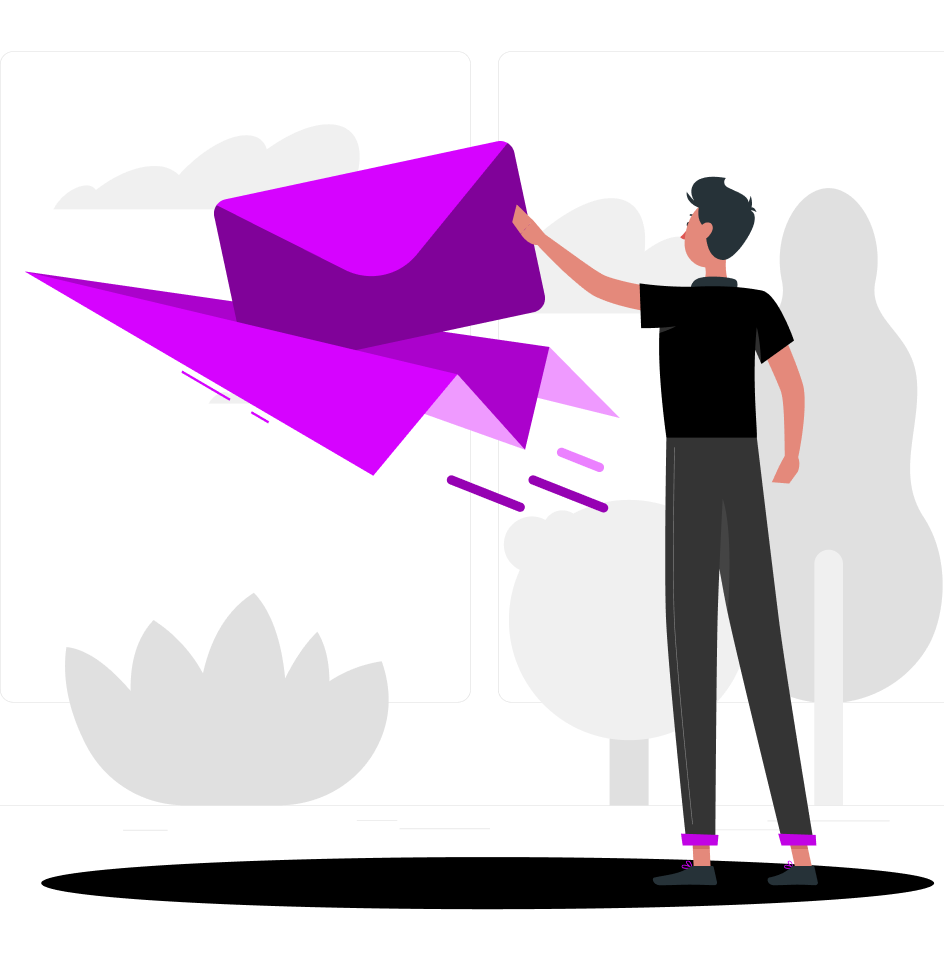What is Google My Business?
Google My Business (GMB) is an essential tool for businesses aiming to establish a strong online presence. With GMB, you can create a business profile on Google, helping potential customers discover your business when they search for products or services you offer. It’s a free platform and a powerful tool for local SEO that can significantly increase your visibility on Google Search and Google Maps.
This guide will walk you through setting up your GMB profile and optimizing it for maximum impact.
Why Google My Business Matters
Boosts Local SEO
Google My Business is crucial for local businesses to appear in “near me” searches. By optimizing your profile, you increase your chances of appearing in Google’s Local Pack—a highlighted section of the search results displaying local businesses.
Builds Trust and Credibility
An updated GMB profile with accurate information and positive reviews enhances your business’s credibility. Customers are more likely to trust businesses with detailed profiles and active customer engagement.
Provides Valuable Insights
GMB offers analytics that show how customers find your business, what actions they take, and which queries lead to your profile. These insights can guide your marketing strategy.
Setting Up Your Google My Business Profile
Step 1: Create an Account
- Go to the Google My Business website.
- Sign in with your Google account or create a new one.
- Click “Manage Now” and enter your business name.
Step 2: Choose Your Business Category
Selecting the right category is critical. For example, if you’re a bakery, select “Bakery” as your primary category. Google uses this information to match your business with relevant searches.
Step 3: Add Your Location
If customers visit your business, enter the physical address. If you operate online or deliver services at customer locations, choose the service area option.
Step 4: Enter Contact Details
Provide a phone number and website URL. These details ensure customers can easily reach you.
Step 5: Verify Your Business
Google will require verification to confirm your business location. Verification options include:
- Postcard: Google sends a postcard with a verification code to your address.
- Phone or Email: Available for certain businesses.
- Instant Verification: If you’ve verified your website through Google Search Console.
Optimizing Your Google My Business Profile
1. Complete Your Profile
Ensure every section of your GMB profile is filled out, including:
- Business hours
- Services
- Products
- Business description (750-character limit with key information in the first 250 characters)
2. Add High-Quality Images
Upload clear and professional images of:
- Your storefront or office
- Products or services
- Team members Profiles with photos receive 42% more requests for directions and 35% more clicks to their website.
3. Use Keywords Strategically
Incorporate keywords related to your business in:
- The business description
- Posts
- Answers to FAQs This helps your profile rank higher in local search results.
4. Post Regular Updates
GMB allows you to post updates like:
- Promotions
- Upcoming events
- Product launches Regular updates keep your profile fresh and engaging.
Leveraging Google My Business Features
Reviews and Ratings
Encourage satisfied customers to leave reviews. Respond promptly to all reviews—positive or negative. This shows you value customer feedback and are committed to improvement.
Questions and Answers (Q&A)
Monitor the Q&A section of your profile. Answer questions promptly to provide accurate information and build trust with potential customers.
Messaging
Enable messaging to allow customers to contact you directly from your GMB profile. Ensure quick response times to foster customer satisfaction.
Insights
Use GMB analytics to:
- Identify which keywords lead users to your profile.
- Understand customer actions, such as visiting your website or requesting directions.
- Track your profile’s performance over time.
Advanced Tips for Google My Business Success
1. Use Google Posts
Google Posts are short updates (up to 1,500 characters) you can share on your profile. Include CTAs like “Learn More” or “Call Now” to drive engagement.
2. Optimize for Local SEO
- Include your business location and service areas in your description.
- Use local keywords to target your audience effectively.
3. Add Products and Services
Highlight the products or services you offer. Include prices, descriptions, and images to attract customers directly from your GMB profile.
4. Highlight Attributes
Google allows you to add attributes like:
- “Women-owned”
- “Wheelchair accessible”
- “Free Wi-Fi” These attributes can make your business more appealing to specific customer groups.
5. Monitor Competitors
Search for similar businesses in your area and analyze their profiles. Take note of their reviews, images, and descriptions to understand what appeals to your target audience.
Common Mistakes to Avoid
1. Inaccurate or Incomplete Information
Incorrect business hours or outdated contact details can frustrate customers and harm your reputation.
2. Neglecting Reviews
Ignoring customer reviews sends a message that you don’t value feedback. Always engage with reviewers.
3. Forgetting to Update Your Profile
An outdated profile signals inactivity, which can deter potential customers.
4. Keyword Stuffing
Overusing keywords can make your profile look spammy and harm its ranking.
Measuring the Impact of Google My Business
Track the success of your GMB optimization efforts using these metrics:
- Profile Views: Indicates how many people are finding your business.
- Search Queries: Shows which keywords lead customers to your profile.
- Customer Actions: Tracks website clicks, direction requests, and calls.
- Review Volume and Sentiment: Monitors the number and quality of customer reviews.
Conclusion
Google My Business is a vital tool for boosting your local SEO and connecting with customers. Setting up and optimizing your profile not only increases visibility but also builds trust and credibility with potential customers.